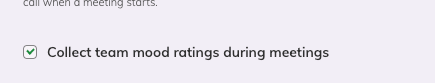Team Mood Question
A mood question can be used to check how your team feels regarding work. This option is now available to all teams and is enabled by default.
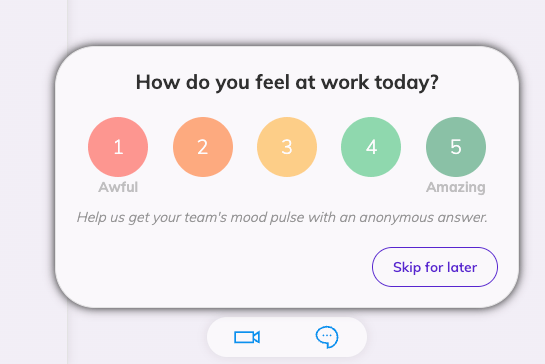
As team members cast their votes, an additional option is available on the pills menu at the bottom center of the meeting, displaying the average mood of the team.
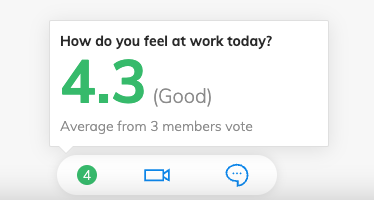
To see a more detailed team mood average, click on the option in the pill. A drop-up appears showing more details about the team mood:
A more accurate mood average containing decimal
The overall feeling of the mood, as displayed in the voting popup
The number of team members that have voted so far
Mood votes are anonymous. Individuals cannot be linked to their mood votes.
Disable the mood question for a team
To disable the mood question for a team, you need to be a team manager or administrator in Team O'clock.
The option is available in the team settings, so you need to navigate to the Teams page and click on the team of choice.
On a specific team's page uncheck the option Ask a mood question on standup and retrospective meetings.