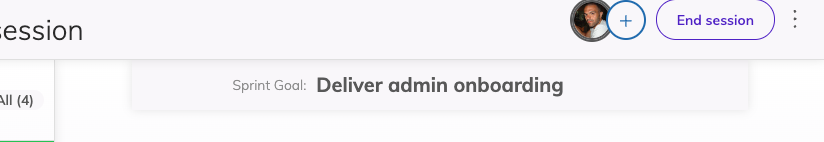Set your Sprint Goal
The Sprint goal is the main focus of a scrum team for the following working period. Usually, a sprint goal is related to a sprint, or iteration, and signifies the most important item the team should focus on working.
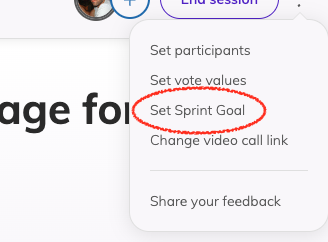
In Team O'clock, a facilitator can set a sprint goal while in any of the supported meetings. Extending the three dots menu located on the top right corner of all meetings, the facilitator can see an option to Set Sprint Goal.
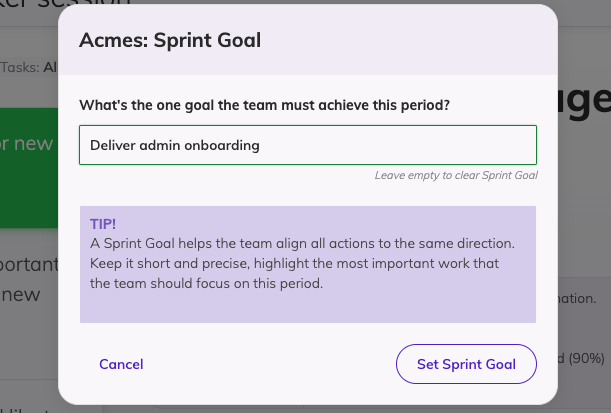
Clicking Set Sprint Goal, the facilitator can write the sprint goal and save it. With a Sprint Goal set, all members joining any of the team meetings will see the goal on the top of the meeting page, right under the header bar.