Effort Estimation Matrix
Team O'clock uses a static variation of the effort estimation matrix to facilitate better Planning Poker sessions. The matrix is an additional way to reach team alignment around the estimates of upcoming tasks.
The specific feature is visible to all voting members during a Planning Poker as a simple sentence asking them to provide their input on effort, complexity, and risk in completing the specific task.
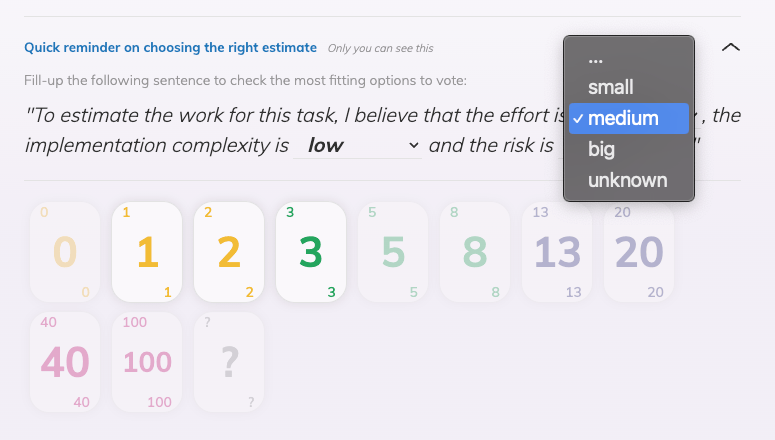
Based on team member input, specific card values are highlighted, the values that match with the estimation matrix.
Team O'clock estimation matrix
The Team O'clock estimation matrix is static, meaning no dynamic adjustments are made to the matrix values based on each team. The matrix maps the default planning poker values from Fibonacci to the three axes:
Effort: What's the required work effort to complete a task
Complexity: What's the complexity of the work needed for the task
Risk: What are the risks or unknown factors that could affect the completion of a task
See below the matrix and mapped Fibonacci values.
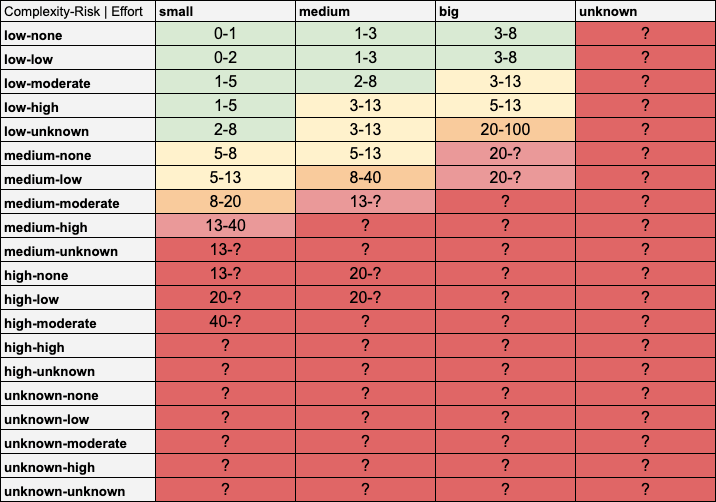
Custom vote values and estimation matrix
Story Point estimation feature works with custom vote values by mapping or adjusting custom values to the Estimation matrix seen above. There are two possible ways the mapping is done:
When using custom numbers for vote values, mapping follows the ranges displayed in the matrix. For example, if you set a value of 0.5 this fits the low complexity, no risk, small effort cell. Setting a custom value of 7 will match all cells that have a range where 7 is included.
Using custom values and mapping them to Fibonacci numbers like T-Shirt sizes, then mapping follows the Fibonacci number, For example, setting a T-Shirt size of S and linking it to the Fibonacci number 2 (as
S=2) means that `S` will map to all places where 2 is included in the matrix.