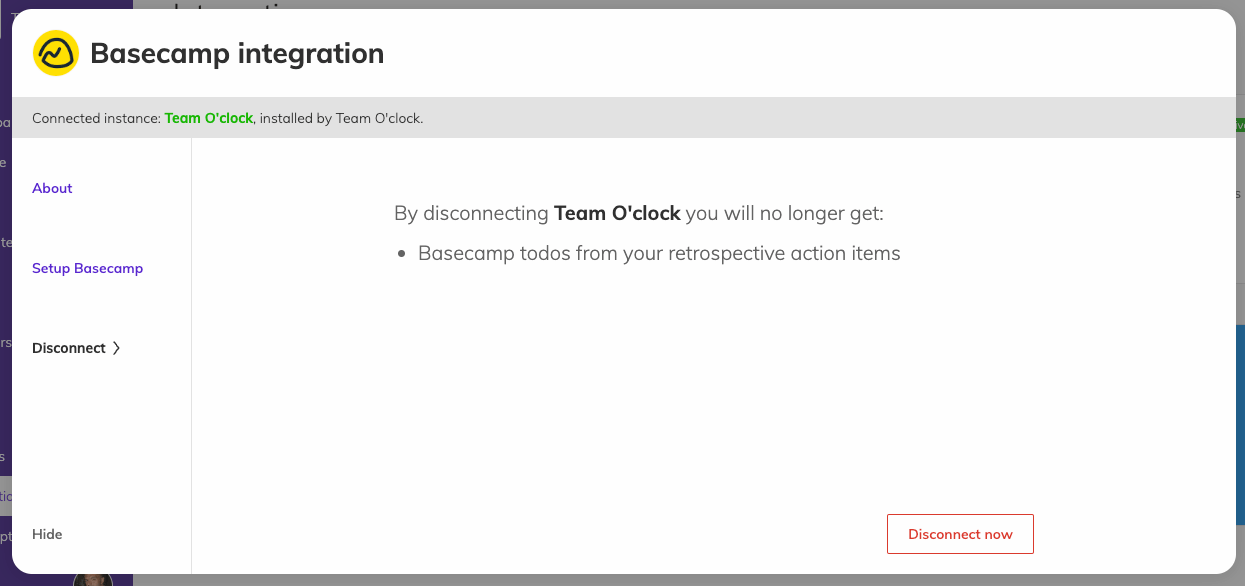Basecamp
Basecamp integration enables you to connect your existing Basecamp project and create todo items out of a retrospective action item.
Integration setup
To setup the integration with Basecamp, visit your Team O'clock management Integrations page and click on Basecamp. Then click the Setup Basecamp, and Authorize Basecamp option. You will then navigated to your Basecamp account to confirm the connection of your project with Team O'clock. When this is complete, you can start using the integration in your retrospective meetings.
Retrospective integration
Using the integration with your Team O'clock retrospective, you can generate Basecamp todo items from action items and follow their progress through your Basecamp project.
Creation of todos from action items is available to the facilitator when the retrospective meeting is finished. Facilitators enter a specific view with all the action items. You can check the selected action items from the list and click the "Add to Basecamp" button located at the top of the action items list.
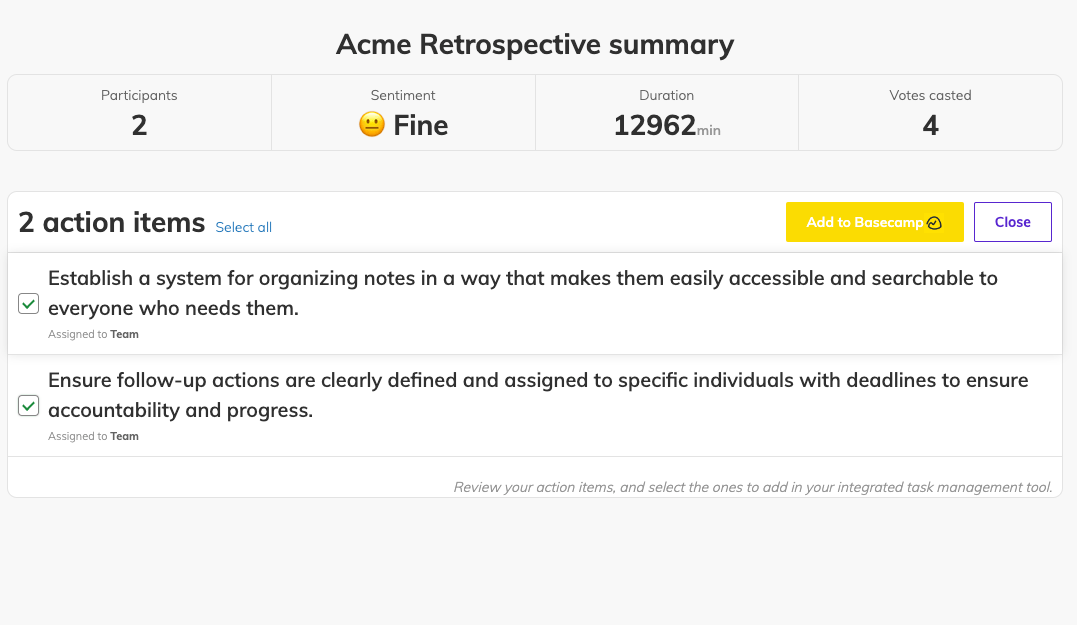
When you click the Add to Basecamp button, you will see a popup where you define the Basecamp project and todo list you want the selected action item to be added on.
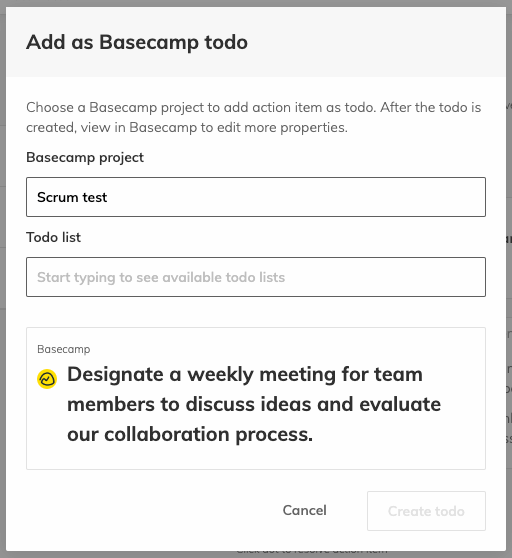
Action items created as Basecamp todo items, support automatic syncing between the two services. So, if someone completes the Basecamp todo, Team O'clock will automatically resolve the action item as well.
Disconnecting and resetting the integration
To disconnect the two services, visit your company's account Integration page in Team O'clock, click on the Basecamp integration, navigate to Disconnect and click the disconnect now, as seen below.