API
Overview
Using Team O'clock API, developers can create custom integrations with the service. Things you can manage:
Members
Teams
Meetings (Standup, Retrospective, Planning poker)
Action items
Timeline
Authentication
Authentication with the API is happening on an organization level, via credentials acquired in the organization settings page. All requests have administrator scope.
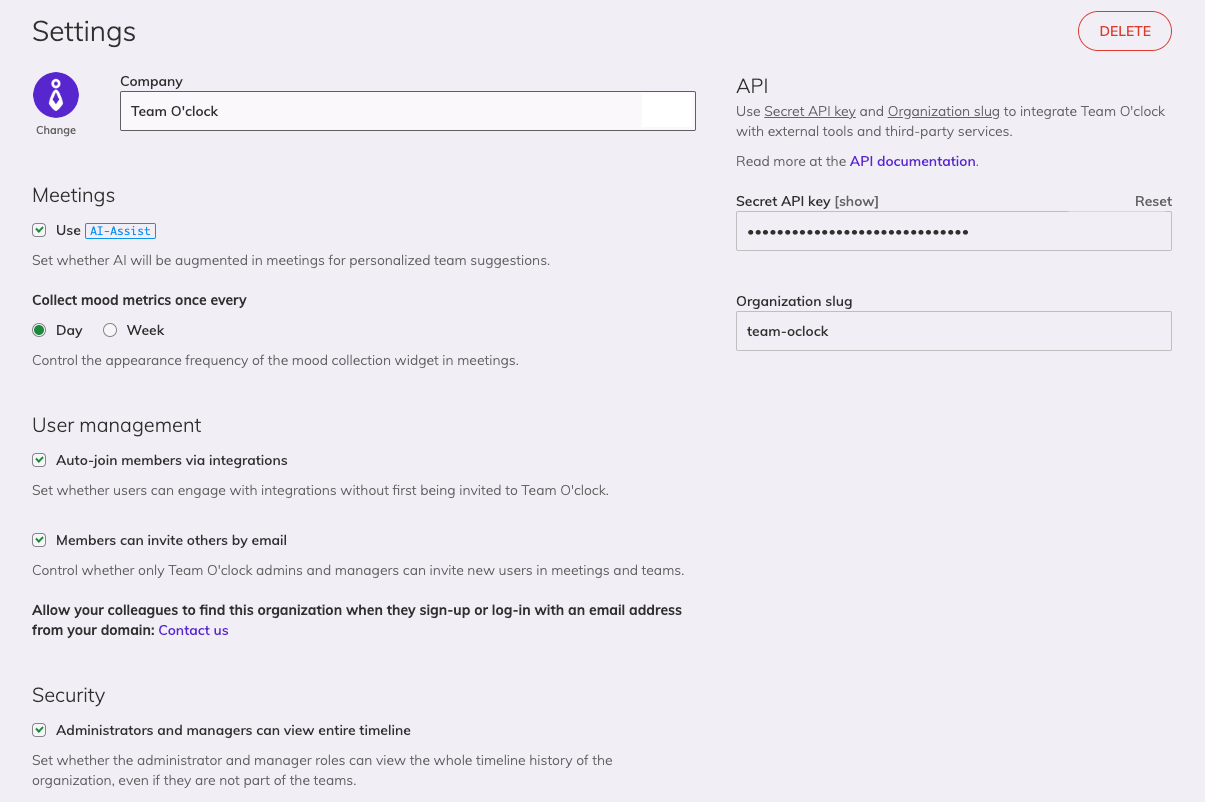
For security reasons, the API key is hidden by default. Clicking the show button will reveal the key.
In case you feel the key has been compromised or you need to rotate it from time to time, click the reset button to generate a new one.
Endpoints
Detailed documentation of Team O'clock REST API endpoints can be found here.