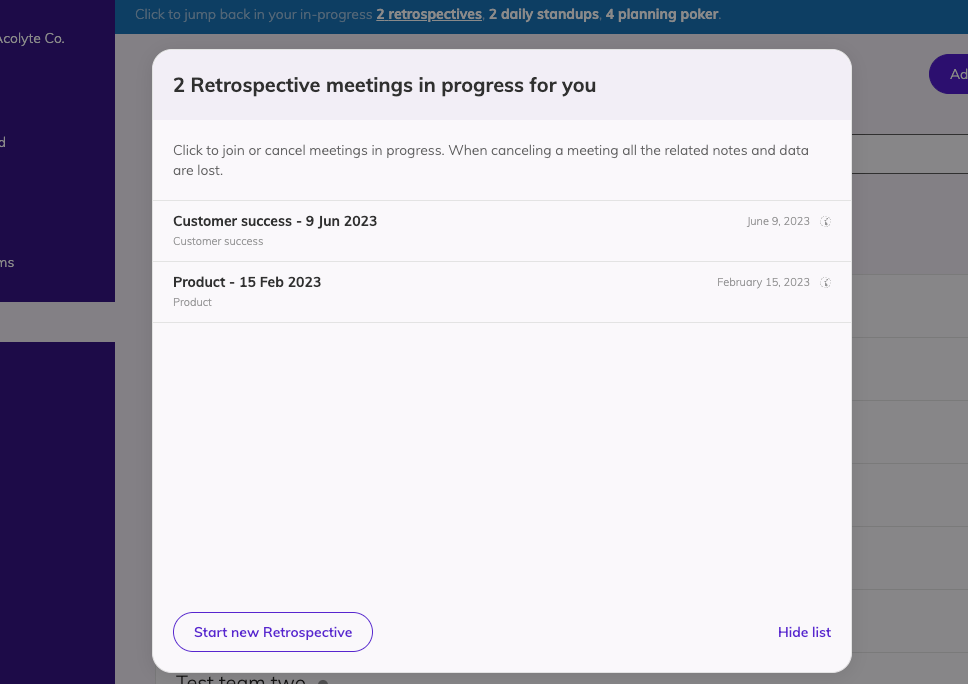The Dashboard
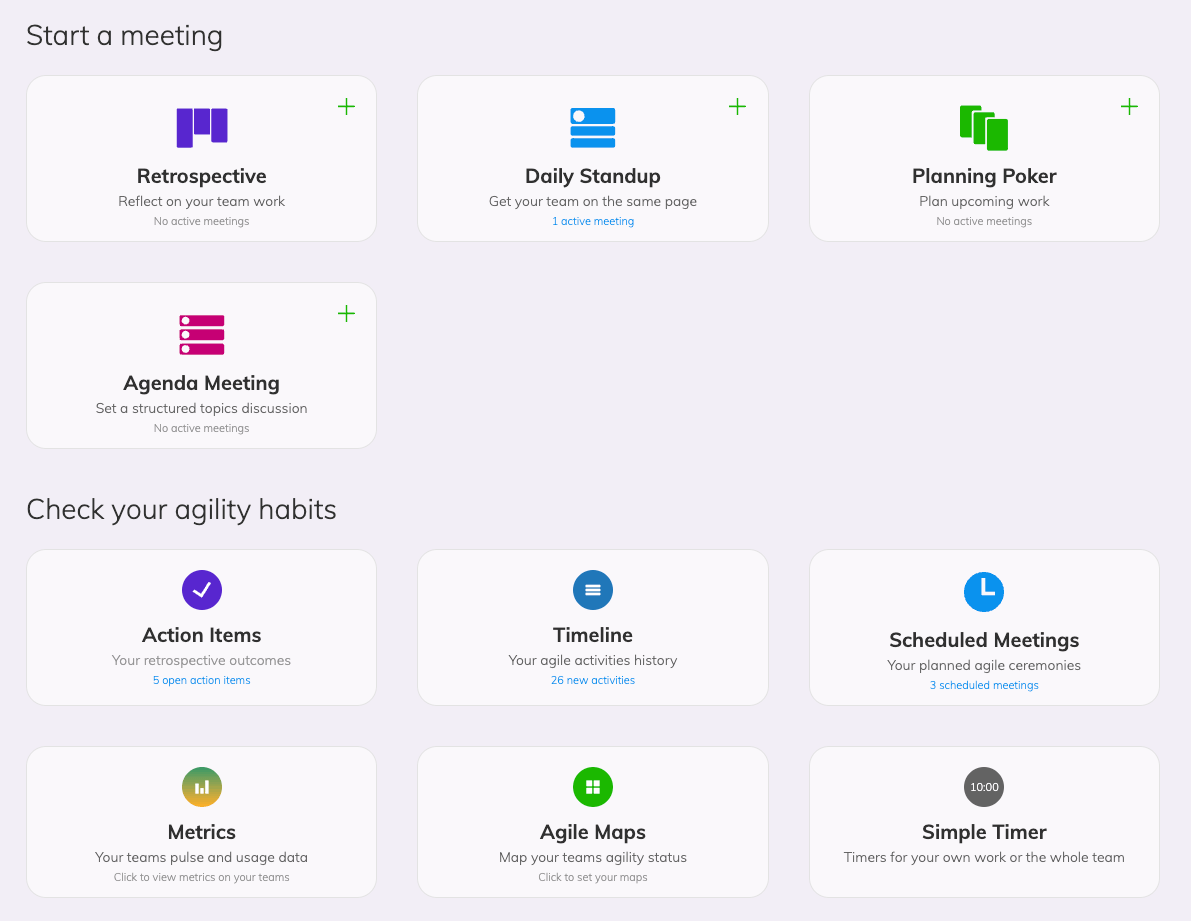
To access the dashboard page you click on your organization logo, the topmost item in the left menu column.
In the dashboard you can see all the features that Team O'clock offers organized into three categories:
Meetings to help you achieve team alignment, including retrospective, standup, planning poker, and agenda meeting
Agility habits are tools for setting and monitoring your organization's and team's goals, including your open action items, timeline, scheduled meetings, Agile maps, and your Agility cards
Integrations to help you connect with other tools you are using, including Slack, Microsoft Teams, and Jira.
Interacting with a card will navigate you to the relevant information. Each card will display information on the respective active elements. For example, the Retrospective card will display the number of active retrospective meetings, and the Action items card will display the number of open action items.
By clicking on a meeting card with active meetings you will see a list of all the meetings in progress. Clicking on one of the meetings you can join.