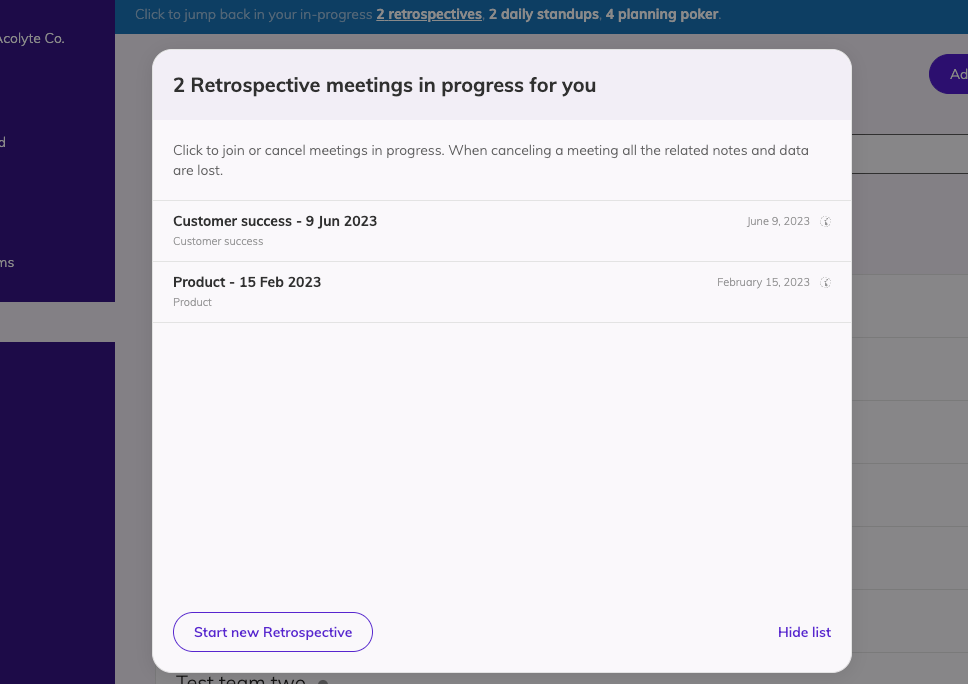Active Meetings
Meetings that are not completed yet are active meetings. Each meeting type card in the management dashboard will have an informational text on active meetings of this type.
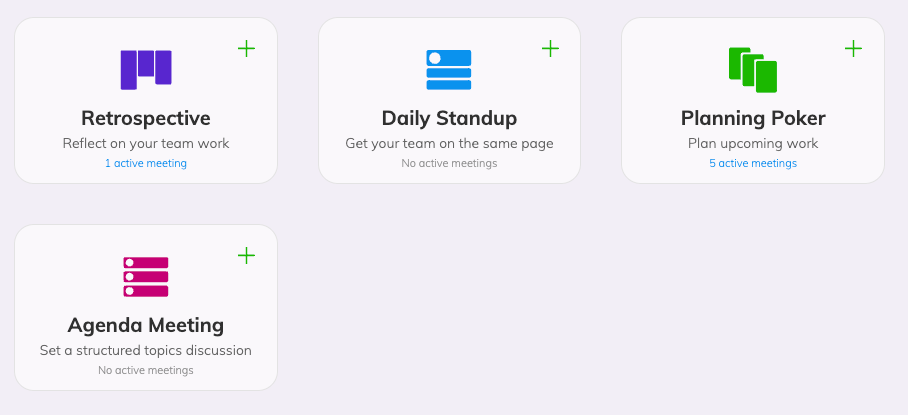
You can click on each meeting card to see all active meetings.
The visible Active meetings include all the meetings, that the specific member can participate or not.
Your in-progress meetings
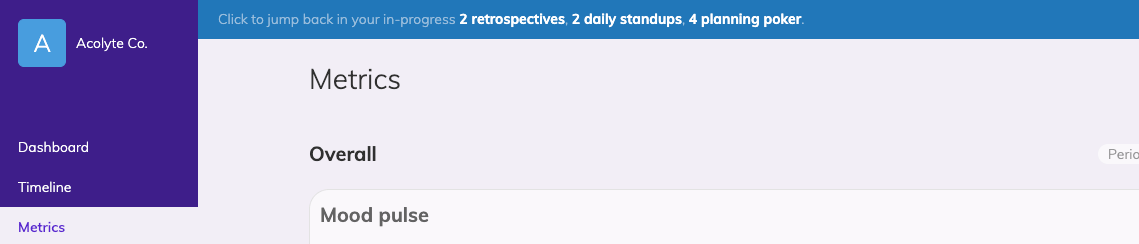
Each member can quickly access the meetings they can participate using a banner placed at the top of all of management interface pages. This banner is visible in the case of meetings that the specific member participates and displays number of meetings per type. By clicking on one of the in-progress meetings the member will see a modal with the list of meetings in-progress to join.