Editing your Profile
To view your profile click on your avatar at the top right corner of the menu. Your profile info will be loaded and you can edit your name, and email, and change your avatar.
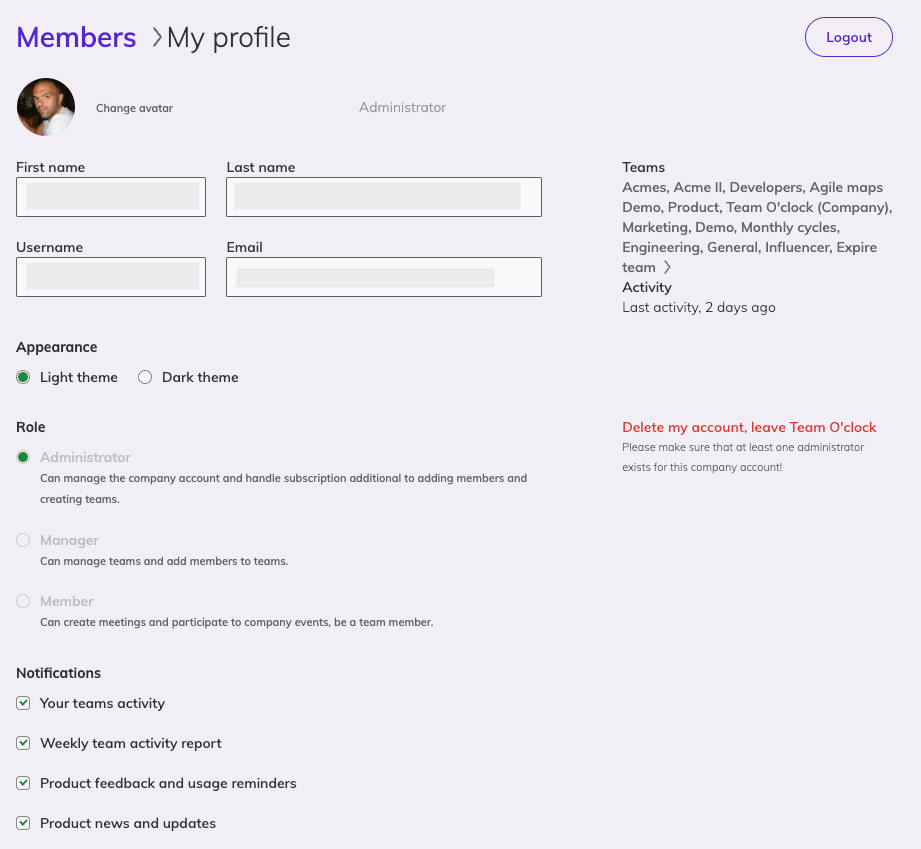
From your profile page, you can also:
Update the app theme to Light or Dark. Your selected theme will reflect throughout the whole app and meetings performed.
Set which type of notifications you want to receive.
In your profile, you will also see the button for logging out of the platform, on the top right.