Syncrhonous retrospective
When to perform a synchronous meeting?
A synchronous online retrospective, is one where the team can simultaneously attend the meeting regardless of timezone each member is in.
This type of meeting is good in the cases where:
- Team members are in similar or close timezones, so there is a time overlap in times that are good for all team members.
- The team is interested in direct interaction, in cases where important topics need discussion, or the retrospective meeting will cover an important period of work. If team members are scattered around the globe in very different timezones, it is recommended to only have a few synchronous retrospective meetings in a year. This way, team members can specially plan their working hours on the meeting day to secure a mindful meeting even if it is off time.
Video call during retrospective
To take fully advantage of a synchronous meeting, it is recommended to bring all people in the same video call. This way you can all communicate directly. In Team O'clock you can do that using the service of your choice, that be Google Meet, Zoom, Skype, or any other service you like. By default Team O'clock is using the Jitsi service so you can directly jump in a call without having to deal with any other setup options on a video call service.
Team Communication and respect
Having all people in a same call or room for a meeting means that everybody needs to display mutual respect and understanding. During a retrospective all team members are equal and have the right of their choice as well as the right to speak. It is important for the facilitator to assume that role and make sure that each team member has an equal time to express themselves on the meeting topics.
Team O'clock assists in that direction by offering options on the notes added to secure anonymity if that is needed, as well as to prevent opinion bias, especially on the initial sharing of notes during the add notes step.
Meeting duration
Another important aspect of a synchronous retrospective is the duration of the meeting. The optimal duration of a retrospective is 1-2 hours. Any meetings spanning longer than 2 hours tend to be warn out the participants, leading to sub-optimal meeting outcome. This is where the facilitator needs to step in and make sure that the meeting in moving towards a resolution at a healthy pace. Following a plan towards a resolution (Timeboxing-timer feature, grouping of notes for context, focus on important talks-avoid talking before votes are set)
Team O'clock offers tools for timeboxing each step and grouping similar notes under themes to help into keeping the focus of the discussion.
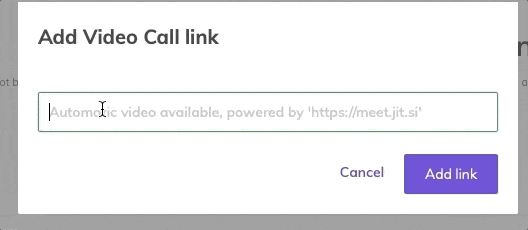
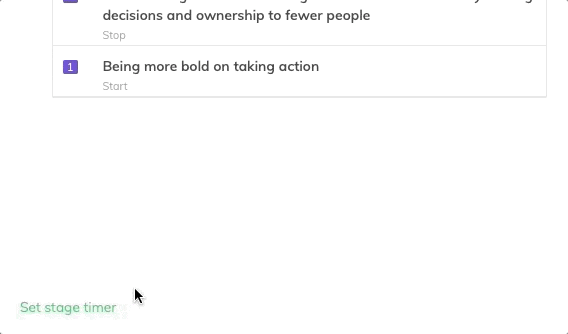
Sync retrospective tools
Easy Video calls within meeting
Timer
Want to keep improving processes & methods in your teams and company?
Use the right tools to keep accelerating towards valuable outcomes, and team happiness.