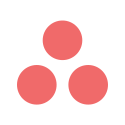Small steps to improve your async scrum meetings
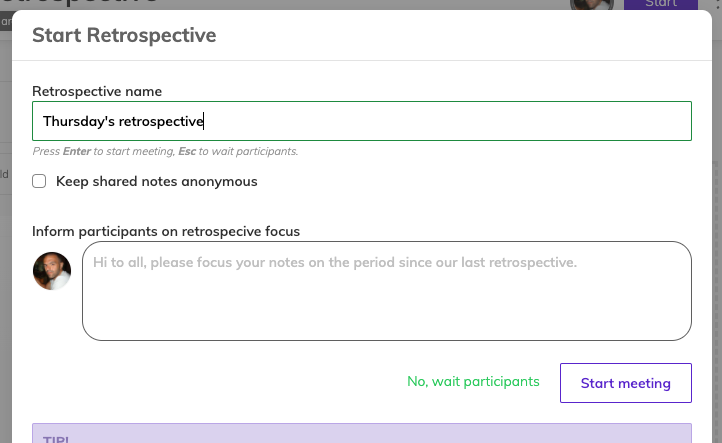
At Team O’clock, we have worked with remote teams from day one. We strive to improve what the service offers from feedback and suggestions that we get, as well as from our own usage and play-testing. Keep reading to check some of the problems we have identified, as well as how we address them.
3 async scrum meeting problems
Here is a list of the top 3 problems from people using Team O’clock:
Check that active participants who can contribute to a scrum meeting have done so! Here’s some feedback we got:
“Would appreciate being able to remove team members from planning poker sessions — our whole team doesn’t always attend the meetings, and it’s an extra overhead to make sure everyone present has voted before clicking “View Results”, without missing anyone but whilst also not waiting for people who aren’t in attendance. Though there may be a way to do this in the team management, I think it would be more user-friendly to be able to do it in the planning poker sessions directly.”
Align scrum meetings starting time across the globe. Working with a distributed team means that people are in different time zones. Setting up your scrum meetings might seem ok at first, but you need to consider and daylight-saving changes that might apply to each timezone:
“Are you able to add to the features to have the Daily Standup scheduled time change with Daylight Savings? Today nobody got the email at the normal 10:30 AM EST, instead, we got it at 11:30 AM EST.”
Properly onboard the team on the retrospective’s scope and theme. Having an async retrospective with your team you will need to communicate the scope of your retrospective and the focus points. Since participants enter the retrospective on their own time, it’s hard to recall scope and focus.
As you imagine, these problems are not significant enough to drop your scrum habit. They introduce some friction and discomfort to the team that might have to go back and forth between tabs and discussion channels to get some definitions.
Addressing the scrum meeting problems with Team O’clock
Identifying the above problems means work for our team. Follows the way we addressed each one of them.
Introduce an active participants interface for scrum meetings
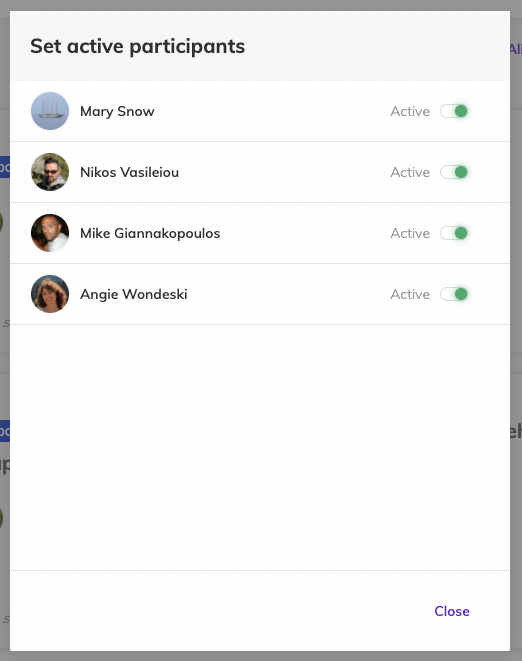
Now you can set which members of your team are active during a planning poker and standup session. Access the toggle modal from the three dots menu option and set participants as inactive.
Avatars of inactive participants are not displayed in the cards you will be voting and the list for notes in the standup.
Timezone picker when scheduling a meeting
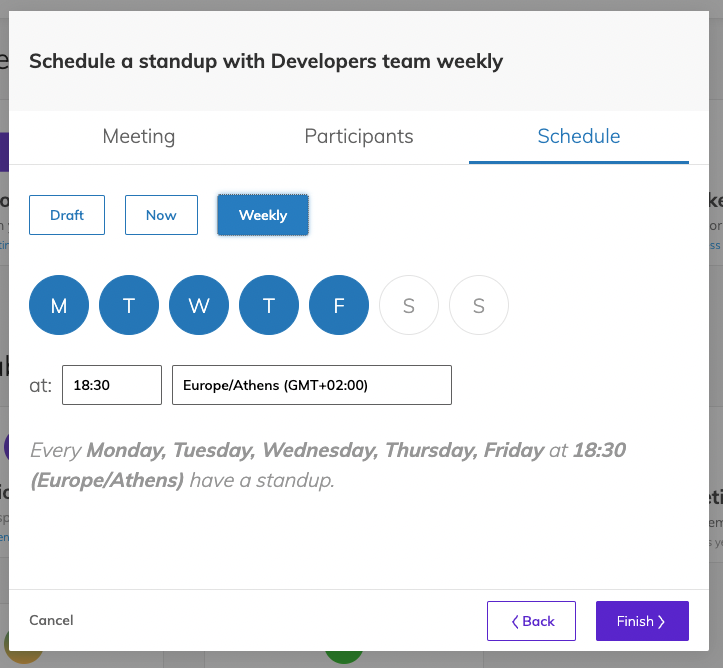
When scheduling your meeting you can now choose your timezone. This way all participants — regardless of where they live in the world — will receive a notification at the right time.
Add custom message when setting up a retrospective
When you are done setting up your retrospective activity in Team O’clock, there is a prompt with an input to type your custom message to the rest of the team joining the retrospective.
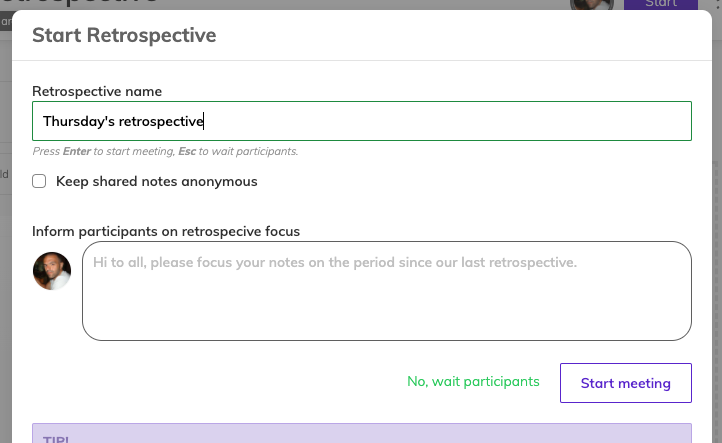
When you visit the retrospective a reminder popup will inform you on the retrospective focus.
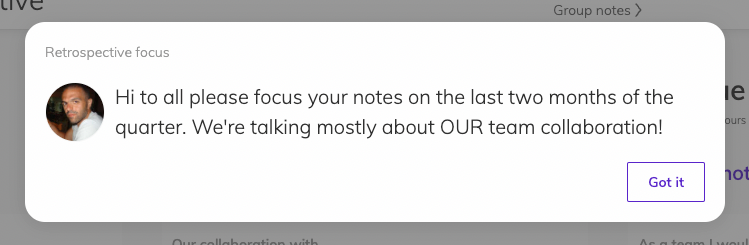
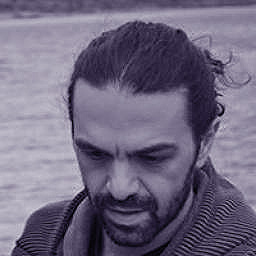
More articles to check

Assist your team's growth with our partnership program: