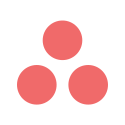How to Set up a Retrospective Meeting for Your Remote Team

Retrospective meetings are an essential part of agile development methodologies. They allow teams to reflect on their performance, identify areas for improvement, and make necessary adjustments.
In a remote work environment, where face-to-face interactions are limited, retrospective meetings are more crucial in promoting collaboration, transparency, and team cohesion.
In this article, we will explore the process of setting up a retrospective meeting for your remote team and provide valuable insights to make these meetings effective and engaging.
What is a Retrospective Meeting in Agile?
Retrospective meetings are powerful tools for remote teams to evaluate their work, processes, and teamwork. These meetings offer a dedicated space to review past achievements, challenges, and opportunities. They also foster a culture of continuous learning and improvement.
By conducting retrospective meetings regularly, remote teams can enhance their productivity, address setbacks or obstacles, and build a stronger sense of unity despite the physical distance.
The Purpose of Retrospective Meetings
Retrospective meetings, also known as retrospectives, are structured gatherings where team members come together to reflect on a recent project or sprint.
The primary purpose of these meetings is to analyze what went well, what didn't, and what could be done differently in the future. The goal is to celebrate successes, learn from failures, and collectively decide on actions to improve the team's performance going forward.
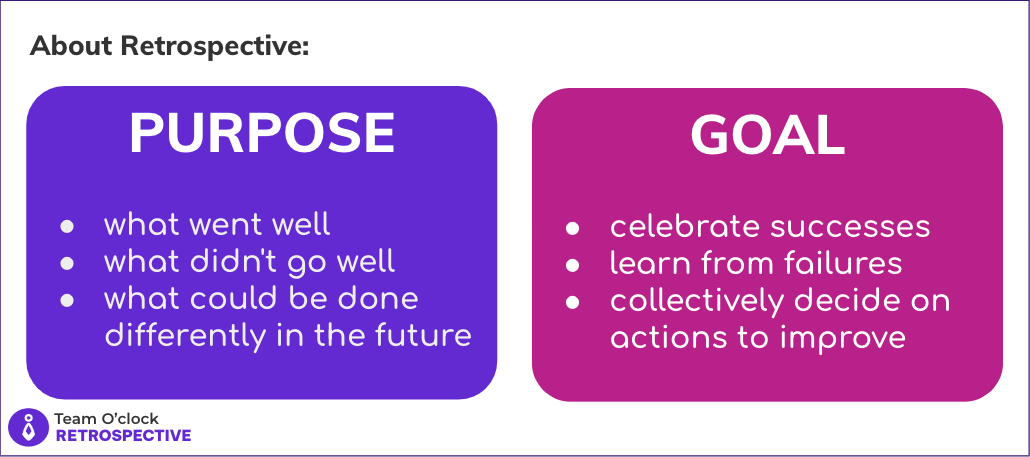
6 Steps to Set up a Remote Retrospective
1. Preparing Before the Retrospective Meeting
Before diving into the retrospective meeting, it's critical to make appropriate preparations to ensure a smooth and productive session.
The following steps will help you achieve exactly that:
Select a suitable platform for your remote meeting, considering factors such as ease of use, video conferencing capabilities, and collaborative features.
Once you have chosen the platform, schedule the meeting and send out invitations to all team members, providing clear instructions on how to join.
Send timely reminders closer to the meeting date to maximize attendance and participation.
2. Setting the Scope
Setting up the scope for a retrospective meeting is crucial for a remote team to effectively reflect on their work and make improvements.
The first step is to determine the addressable period, which could be the previous sprint or the previous quarter, depending on the team's sprint length or project timeline. It's important to define the specific time frame to focus the discussion on recent work.
Additionally, establishing discussion limits helps the team narrow down its focus. These limits could include talking exclusively about their team's performance, their communications with other departments, or the development of a specific feature.
By setting these limits, the team can ensure that the retrospective remains focused on the relevant topics and avoids getting sidetracked. This approach helps remote teams have a productive retrospective meeting where they can identify areas for improvement and plan actionable steps for their future work.
3. Facilitating the Retrospective Meeting
As the meeting facilitator, your role is to create an environment that encourages open and honest communication among team members.
Begin by setting clear guidelines and expectations for the meeting.
Emphasize the importance of active participation and respect for differing opinions.
Use icebreaker activities or warm-up exercises to create a positive, inclusive atmosphere promoting collaboration and creativity.
4. Conducting the Retrospective Meeting
Once the meeting begins, start by reviewing the previous sprint or period. Celebrate successes and acknowledge team members' efforts to foster a sense of accomplishment and motivation. Then, move on to identify areas for improvement or challenges faced during the project.
Encourage team members to share their perspectives and experiences to facilitate an open dialogue. Brainstorm solutions and action items collaboratively, allowing everyone to contribute and take ownership of the process.
5. Documenting the Outcomes
During the retrospective meeting, it is essential to document the outcomes accurately to ensure accountability and follow-up.
Assign action items and responsibilities to specific individuals or teams, clearly defining what needs to be done and when.
Record decisions and agreements discussed during the meeting to avoid misunderstandings later.
Share the meeting minutes promptly with all participants and stakeholders to keep everyone informed and aligned.
6. Implementing Changes and Tracking Progress
The real value of retrospective meetings lies in implementing the identified improvements and tracking their impact over time.
Encourage team members to execute the agreed-upon action items promptly.
Monitor progress and results regularly to ensure the desired changes are implemented effectively.
Adjust the retrospective process based on feedback and outcomes to enhance its effectiveness and relevance continually.
5 Best Practices for Remote Retrospective Meetings
To make remote retrospective meetings more engaging and fruitful, consider the following best practices:
Set the retrospective scope. A clear and well-defined scope for the retrospective meeting will help you outline the topics to be discussed, allocate time for each item, and share it with the team beforehand. That way, the team stays focused and on track.
Encourage active participation. Remote retrospective meetings can sometimes require more engagement. Encourage all team members to actively participate by allowing everyone to share their thoughts, ideas, and feedback. Use round-robin discussions or breakout sessions to ensure everyone's voice is heard.
Foster a blame-free environment. A safe and non-judgmental space where team members feel comfortable will allow them to express their opinions and share their experiences. Emphasize that the retrospective aims to identify areas for improvement as a team rather than pointing fingers at individuals. Encourage constructive criticism and open dialogue.
Focus on actionable items. The retrospective should result in actionable outcomes that can drive positive change. Encourage the team to identify specific action items or experiments that can be implemented to address the identified areas for improvement. Ensure these action items are concrete, achievable, and assigned to responsible individuals.
Continuously iterate and improve. Treat each retrospective meeting as an opportunity to learn and grow. Review the retrospective process regularly, to identify ways to make it more effective and engaging. Gather feedback from team members and experiment with different retrospective formats or techniques to find what works best for your remote team.
By following these best practices, you can facilitate productive and valuable remote retrospective meetings that help your Agile team continuously improve and achieve their goals.
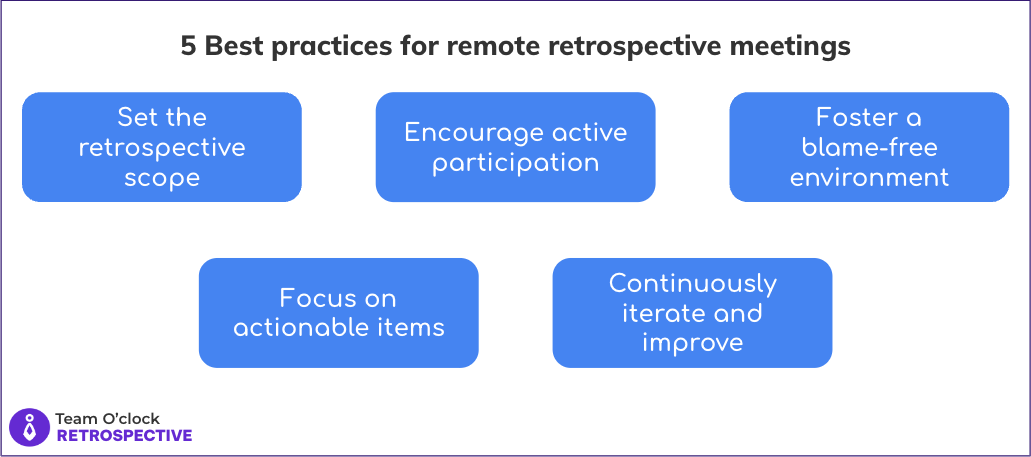
Takeaway
Retrospective meetings are essential for remote teams to reflect on their performance, identify areas for improvement, and foster a culture of continuous learning and growth.
Following the steps outlined in this article, you can set up effective retrospective meetings for your remote team and drive positive change.
Regular and well-facilitated retrospectives will empower your team to work together more efficiently, adapt to challenges, and achieve long-term success.