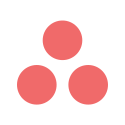How to Run Async Standups on Slack with Team O’Clock
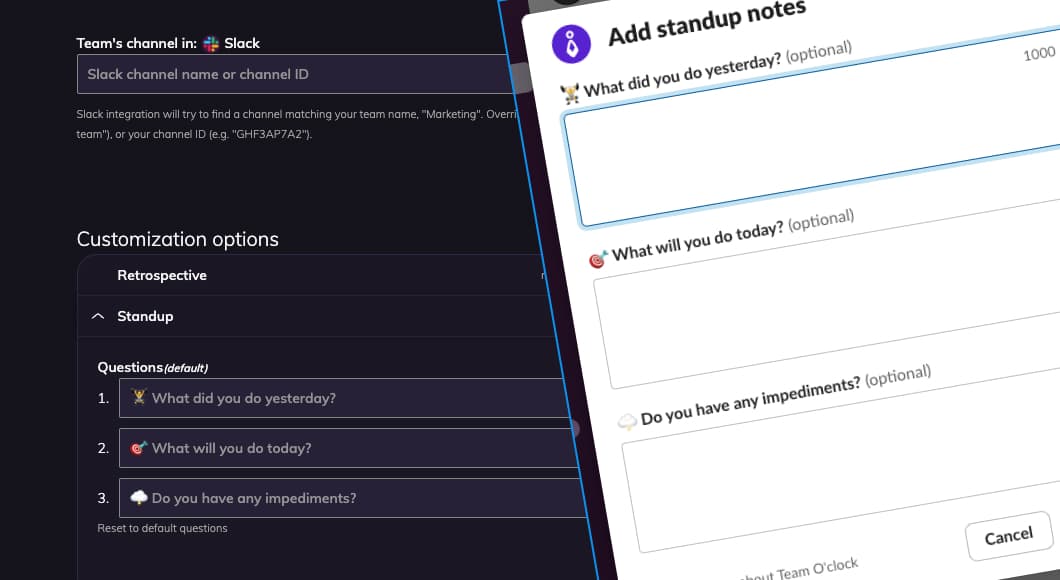
Remote work is here to stay, and throughout 2025, agile teams are expected to rely even more on tools and processes that maximize efficiency. One of the most critical rituals for agile teams—the daily standup—has evolved to meet the needs of remote teams.
Introducing the async standups: a flexible, time-saving alternative to traditional synchronous meetings. But how do you run async standups effectively, especially on a platform like Slack? That’s where Team O’Clock comes in.
In this guide, we’ll walk you through everything you need to know about running async standups on Slack with Team O’Clock. From the benefits of async standups to step-by-step instructions and best practices, you’ll learn how to streamline your remote team’s updates and boost productivity.
Why Async Standups?
Traditional standups often come with challenges like scheduling conflicts, time zone differences, and meeting fatigue. Async standups, on the other hand, offer a more flexible and efficient way for teams to stay aligned and productive. Here’s why async standups are ideal for remote agile teams:
Flexibility Across Time Zones: Async standups allow team members to contribute at a time that works best for them, eliminating the need for everyone to be online simultaneously.
Reduced Meeting Fatigue: By replacing live meetings with written updates on a chat app, teams can focus more on deep work and less on unnecessary interruptions.
Improved Documentation and Transparency: Written updates create a permanent record of progress, blockers, and achievements, making it easier to track team performance over time.

Key Principles of Effective Async Standups
You need structure, consistency, and transparency to make async standups work. Here are the core principles to follow:
Structure and Clarity: Keep standups concise and focused on the three basic questions:
What did you do yesterday?
What are you working on today?
Are there any blockers?
Consistency: Set a regular schedule for async standups (e.g., every morning) to create a routine that team members can rely on.
Transparency: Ensure all updates are visible to the entire team. This fosters accountability and makes it easier to identify and address blockers.
How to Run Async Standups on Slack with Team O’Clock
Team O’Clock is a versatile and affordable solution that simplifies async standups for agile teams. Here’s how to get started:
Step 1: Set Up Team O’Clock on Slack
Install Team O’Clock from the Slack App Directory.
Configure the standup settings, including the time, frequency, and questions.
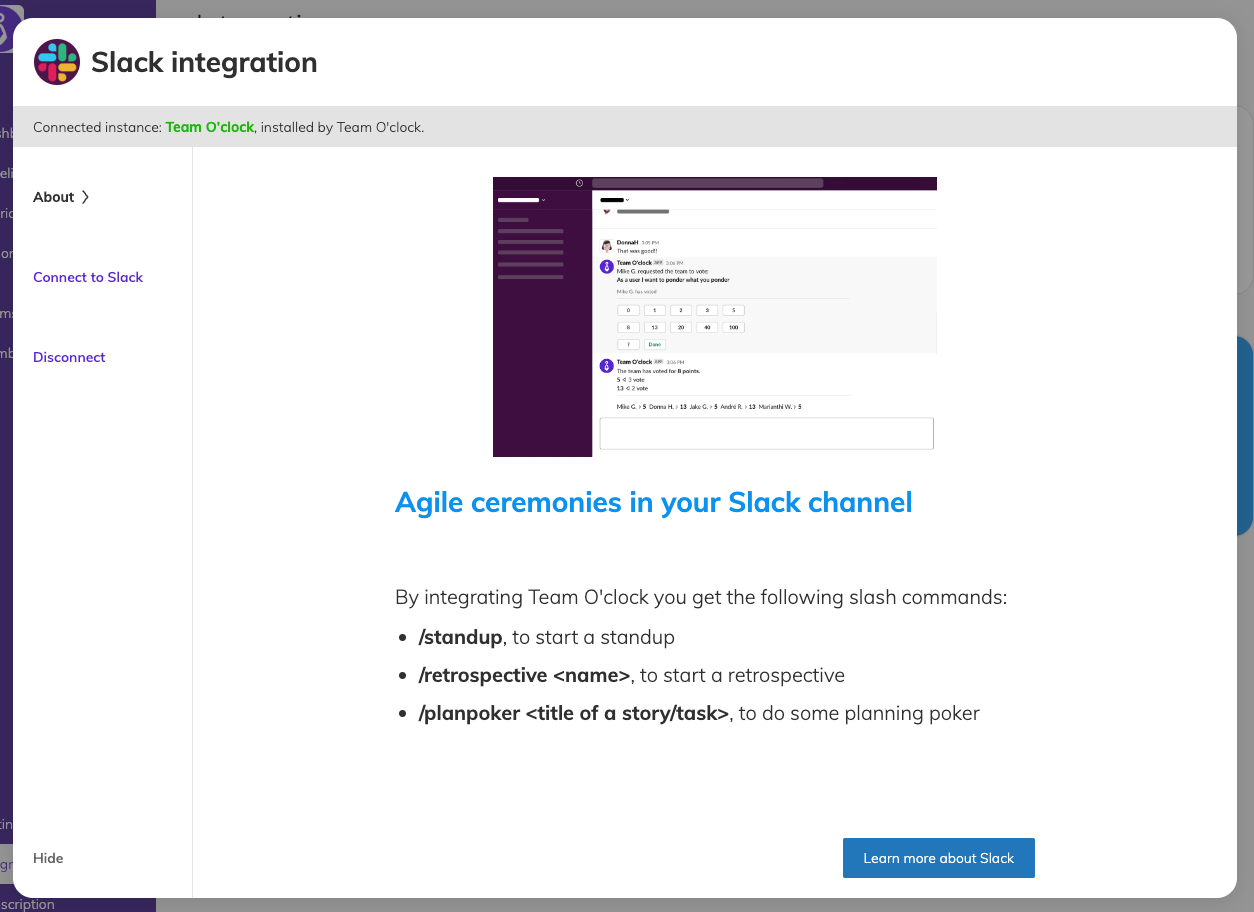
Step 2: Customize Your Standup Questions
Use the default questions or tailor them to your team’s specific needs. For example, you might add a question like, “What’s one thing you’re proud of from yesterday?”
Step 3: Schedule time and day of your standup in Slack
Set up automated reminders to prompt team members to post their updates. This will ensure that no one misses their standup.
Step 4: Post Updates when prompted
Encourage team members to post their updates when the reminder kicks in. All updates are accessible under a single post. This keeps the main channel organized and makes it easier to follow conversations.
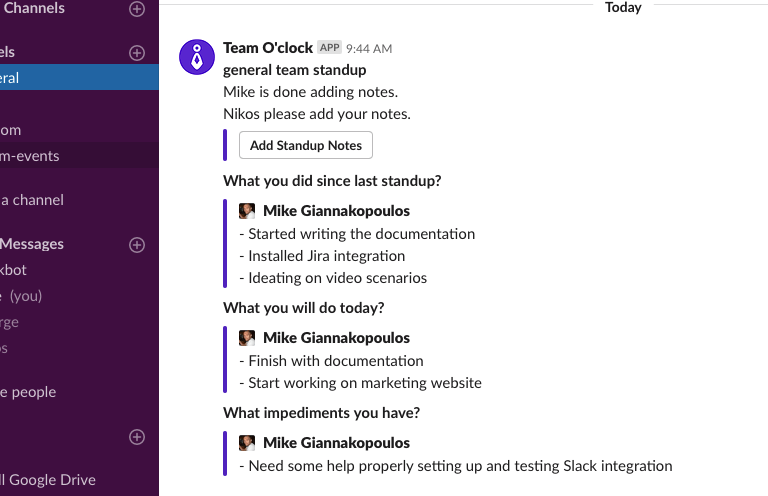
Step 5: Review and Follow Up
Use Team O’Clock’s centralized dashboard to review updates and identify blockers. Assign follow-up tasks or schedule discussions for complex issues.
Best Practices for Async Standups
To make the most of async standups, follow these best practices:
Keep Updates Concise: Encourage team members to stick to the point and avoid lengthy or unnecessary explanations.
Set a Schedule: Establish a daily submission window for updates and an optional shared time for review.
Use Emojis or Reactions: Leverage Slack’s emoji reactions for quick acknowledgments or feedback.
Document Blockers: Ensure blockers are clearly documented and addressed promptly.
Celebrate Wins: Use async standups as an opportunity to recognize team achievements and boost morale.
How Team O’Clock Facilitates Your Async Standups
Team O’Clock stands out as a comprehensive solution for agile teams. Here are some of its standout features:
Automated Reminders and Scheduling: Ensure no one misses their standup updates.
Centralized Dashboard: Track all updates and blockers in one place.
Slack Integration: Run standups seamlessly without leaving Slack.
Analytics and Reporting: Gain insights into team performance and participation.
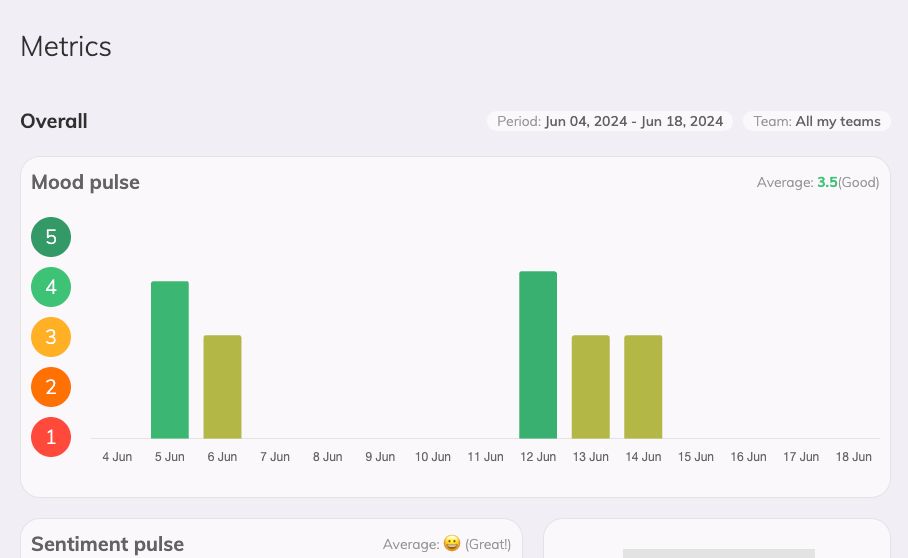
Takeaway
Async standups are a powerful and efficient way to keep remote agile teams aligned and productive. With Team O’Clock, running async standups on Slack becomes effortless, saving time and reducing meeting fatigue.
Whether you’re a team lead or a team member, this approach can help you focus on what truly matters: delivering value.
Streamline your standups regardless of your team’s location with Team O’Clock and Slack today!
You Also Might Be Interested In: