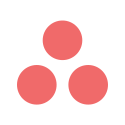How To Run A Standup From Your Work Chat App

Daily standup meetings have become a cornerstone for effective team collaboration in the fast-paced agile methodology. With the rise of remote work and distributed teams, the need for efficient communication tools has grown exponentially.
This is where work chat apps like Slack and Microsoft Teams come into play. These popular platforms offer seamless integration and foster real-time communication, making them ideal for running standups remotely.
This blog provides practical tips and guidance for SCRUM masters and team leaders on effectively conducting standup meetings using these work chat apps. We will explore the best practices and techniques to optimize your daily standups while ensuring smooth coordination among team members.
Why Use Work Chat Apps for Standup Meetings?
In today's fast-paced work environment, efficient communication is vital to successful collaboration. Work chat apps have emerged as a convenient and effective solution for conducting daily standup meetings.
One of the primary benefits of using these apps is their flexibility in terms of communication timing. With work chat apps, team members can participate in standups at their convenience, regardless of location or time zone. This is particularly advantageous for remote or distributed teams, where coordinating schedules can be challenging.
Moreover, work chat apps streamline the entire process of standup meetings by providing a centralized platform for communication and updates. Team members can easily share progress reports, ask questions, and provide feedback in real-time within the app. This saves valuable time and ensures everyone stays on track with project goals and deadlines.
How to Choose the Right Work Chat App
When it comes to running standup meetings from your work chat app, two popular options are Slack and Microsoft Teams. Both platforms offer unique features and integrations to enhance your daily standup meetings.
Slack provides a user-friendly interface with an array of customization options. Its integration with project management tools like Trello and Asana allows seamless tracking of tasks during standups. Additionally, Slack's robust notification system ensures that team members stay updated on essential discussions.
On the other hand, Microsoft Teams offers a comprehensive suite of collaboration tools suitable for larger organizations. Its integration with Microsoft Office applications enables effortless document sharing and editing during standups. Furthermore, its video conferencing capabilities make it ideal for remote teams or those requiring face-to-face interaction.
When selecting between the two, consider your team size, the organization structure, and your team's specific needs.
Setting Up Standup Meetings In Slack
Setting up recurring standup meetings in Slack is straightforward, ensuring regular team communication.
To start, use your existing team channel where you communicate already on work in progress, where everyone can easily access and contribute. Next, use the reminder option to schedule recurring standups at a specific time every day or week. Customize the frequency and timing based on your team's needs.
Running Standup Meetings In Microsoft Teams
Microsoft Teams is a powerful work chat app offering several features to facilitate efficient standup meetings. One notable feature is to schedule meetings directly within the app through the Calendar option. Using the built-in scheduling tool, you can easily set up recurring standup meetings, ensuring everyone knows when and where to join. Another valuable feature of Microsoft Teams is its recording capability.
This allows you to record your standup meetings for future reference or for team members who couldn't attend. Recording can be instrumental when reviewing progress or revisiting essential discussions. To enhance collaboration during standups, Microsoft Teams offers note-taking capabilities. Utilize the dedicated meeting notes tab to keep track of key points discussed, assign action items, or share relevant links and documents with your team members.
Best Practices For Remote Standup Meetings
Running efficient and productive remote standup meetings can be challenging, but with the right approach, you can ensure effective communication and collaboration among team members. Here are some expert tips to help you overcome common challenges and make the most out of your remote standup meetings.
One of the critical aspects of successful remote standup meetings is time management. Start by setting a strict time limit for each participant to share their updates. Encourage team members to be concise and focus on their most important tasks or obstacles. This will help keep the meeting on track and prevent it from dragging on unnecessarily.
To maintain focus during remote standups, establish clear meeting guidelines. Encourage participants to eliminate distractions by muting notifications or closing unrelated tabs or applications. It's also crucial to have a designated facilitator who can guide the conversation, keep everyone engaged, and ensure that each participant gets an opportunity to speak.
Additionally, leveraging visual aids such as charts or shared screens can enhance understanding and engagement during remote standups. Encourage team members to share relevant documents or progress updates beforehand so others can review them in advance.
Lastly, encourage open communication within the team by creating a safe space where everyone feels comfortable sharing their challenges and seeking support from their colleagues.
To sum up, encourage team engagement during standups by establishing some ground rules:
Encourage participants to keep their updates concise and relevant to avoid long-winded discussions.
Consider using a structured format that allows each team member to share their progress, challenges, and plans for the day or week.
It's important to leverage Slack's notification settings effectively. Encourage team members to enable notifications for standup channels, so they receive reminders when it's time for the meeting.
However, remind them to be mindful of notification overload by muting unrelated channels during this time.
Why Choose "Team O' Clock" as Your Standup Assistant
Team O'Clock presents a powerful toolkit for SCRUM masters, offering various features designed to streamline Agile project management.
Firstly, its Asynchronous Standup Option is a game-changer for remote teams, allowing team members to contribute updates at their convenience, bridging time zone gaps effortlessly.
Notifications play a pivotal role in ensuring that everyone participates actively, with clear and easy prompts, encouraging members to add their notes promptly.
The platform's threaded discussion format keeps all team members engaged and informed, with everyone's notes visible in a single thread.
The Schedule Standup Option simplifies organizing and managing daily standup meetings. After the meeting, team members can view the standup notes on a Timeline page, promoting transparency and accountability.
Thanks to the versatile bot installation, users can initiate either asynchronous standup meetings within MS Teams or synchronous standup sessions directly in a web browser. This flexibility enhances collaboration and accommodates diverse teams.
Team O'Clock equips SCRUM masters with the tools they need to orchestrate Agile processes seamlessly, fostering collaboration, enhancing productivity, and ultimately driving project success.
Takeaway
In today's dynamic work environment, Agile methodologies remain essential for delivering high-quality projects efficiently. By embracing work chat apps like Slack and Microsoft Teams for your daily standup meetings and exploring tools like Team O'Clock, you can foster better collaboration, enhance productivity, and adapt to remote work demands.
Remember that Agile is about continuous improvement, so don't hesitate to experiment with new tools and strategies to refine your standup meetings further. Start your Agile journey with the work chat app of your choice and Team O'Clock today, and watch your team's efficiency soar to new heights.

Streamline your standup meetings directly within your team's chat app. Sign up for a free trial of Team O'Clock today!