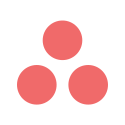Building habits for your agile ceremonies
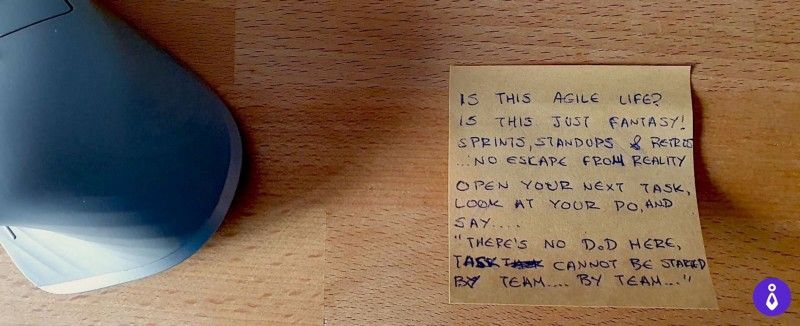
If you and your team don’t have a periodic retrospective — once or twice a month — then you are probably missing a valuable habit around that meeting. If that’s the case, or you find it hard to secure some time for your estimation session, or for a daily standup then keep reading.
With the meeting scheduler added in Team O’clock you can easily plan your team’s recurring agile meetings. The most difficult part is to decide on a schedule as a team, and stick to it. Considering the shift switch to a remote setting for teams worldwide, there is a big chance your agile ceremonies are affected too.
Let’s see how to work on rebuilding your habits around agile ceremonies on a remote setting.
Reminder: Agile ceremonies are important!
Agile ceremonies are critical for your work as a team. With these ceremonies in your team work you are making sure that you align as a team, identify problematic areas and improve, and — most importantly — collaborate daily towards resolutions.
Overall, agile ceremonies secure that your team is growing towards the direction you collectively have decided.
Detecting the lack of habit
The obvious sign of trouble with agile ceremonies is lack of having them. The remote setting is not helping into detecting that your habits are not there. This is due to self organizing when in remote setting, were we all tend to fill up our time with important work that needs to be done. So, we are always busy with our own tasks and fail to see the agile ceremonies we are missing.
A way to detect if you and your team are in that state is to check:
If your last retrospective was more than a month ago you have a first indicator.
If your daily standup is being casually postponed and/or replaced with ad-hoc messages from team members in your Slack or Microsoft Teams channel, that’s another indicator.
If estimations are done when you start working on a task, that’s a third indicator.
If you are using Team O’clock you can check the above by visiting your Timeline, where your agile ceremonies history is, and filtering results for your team of interest.
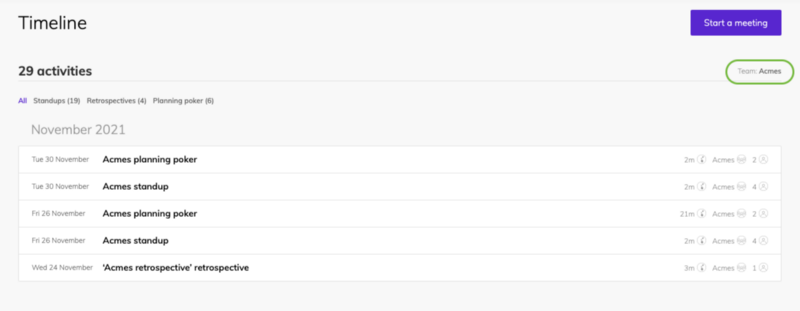
Get on the same page as a team on the lack of habits
If you identify any of the indicators on missing your agile ceremonies, you will need to share with your team.
Collect your findings, along with some reasoning and share with your remote team via email, in your team’s channel on the messaging app you use, or on any other way that is asynchronous, e.g. in a shared document.
This first communication is the trigger to have a team discussion on your lack of habits. If your team mates are unresponsive, re-ping on the issue sharing the importance of agile ceremonies.
The goal is to get on a synchronous call with your remote team to get on the same page about the lack of agile ceremony habits.
A good format to have this discussion is a retrospective meeting. By having your teammates share their thoughts on this matter and then voting, you are making sure that you focus on the most important items that need tackling.
On a following post we will be sharing some insights on making agile ceremonies work on a remote team setting.
Automate your agile ceremonies to build the habit
When you align as a team, you will need some tools to remind you of your agile ceremonies, so that you don’t do that manually. In a remote setting, you want these reminders where your teammates are already hanging out, in their emails, or their messaging app.
Using Team O’clock meeting scheduler you can set up recurring agile ceremonies for your teams. You can do that either from the Team O’clock admin interface, or directly from your Slack or MS Teams team channel.
The meeting scheduler is available when you setup a meeting from your Team O’clock dashboard page. You have options to set up weekly recurring meetings on a specific time, by choosing the days of interest and setting the time of the meeting. When you are done, all team members will receive a reminder via email a few minutes before the scheduled meeting.
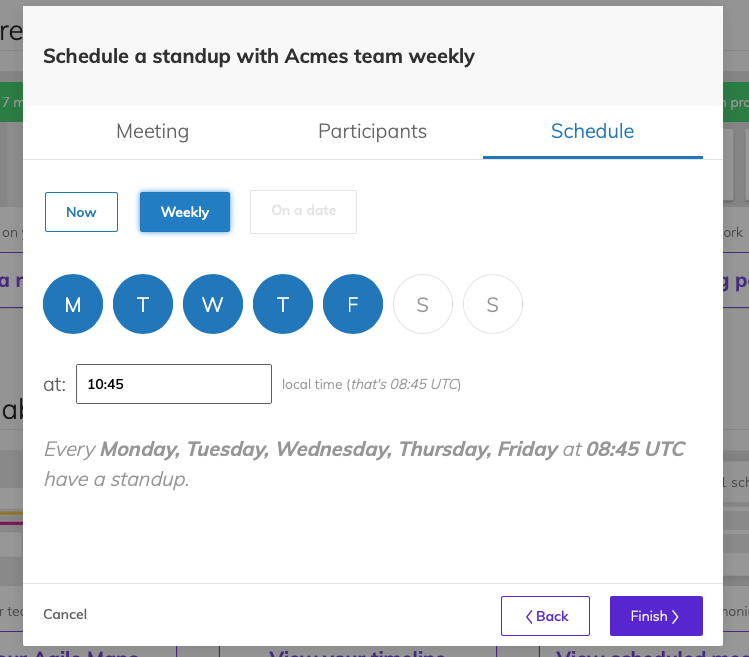
To use the meeting scheduler in your Slack or Microsoft Teams channels you can start by using the appropriate command for the meeting type of interest. Then follow the scheduled meeting instructions to set it up. Once set, a meeting reminder will be posted on your team’s channel when the scheduled time comes.
You can read more about the meeting scheduler in our documentation.
Sticking to your new agile ceremony habits
To make your scheduled meetings work, you and your team need to show up when the meetings start. The structure of the meetings will make or break your habit. If the meetings are long and tedious you will all fallback to not having them, removing or muting that reminder.
That’s where Team O’clock excels at, making sure that agile ceremony meetings have a well-defined structure with a clear start and — most importantly — a clear end. If you are not using Team O’clock already, check out what your team can get.
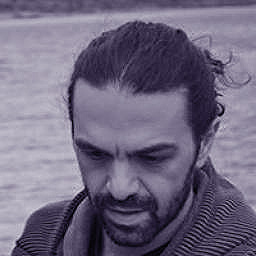
More articles to check

Assist your team's growth with our partnership program: