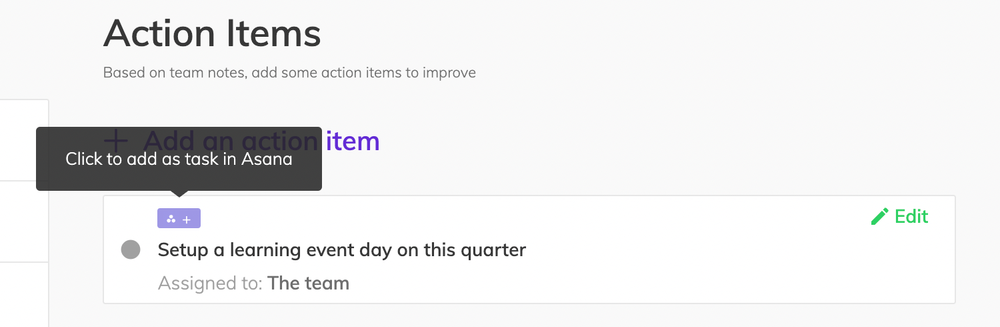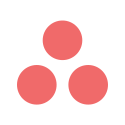INTEGRATIONS
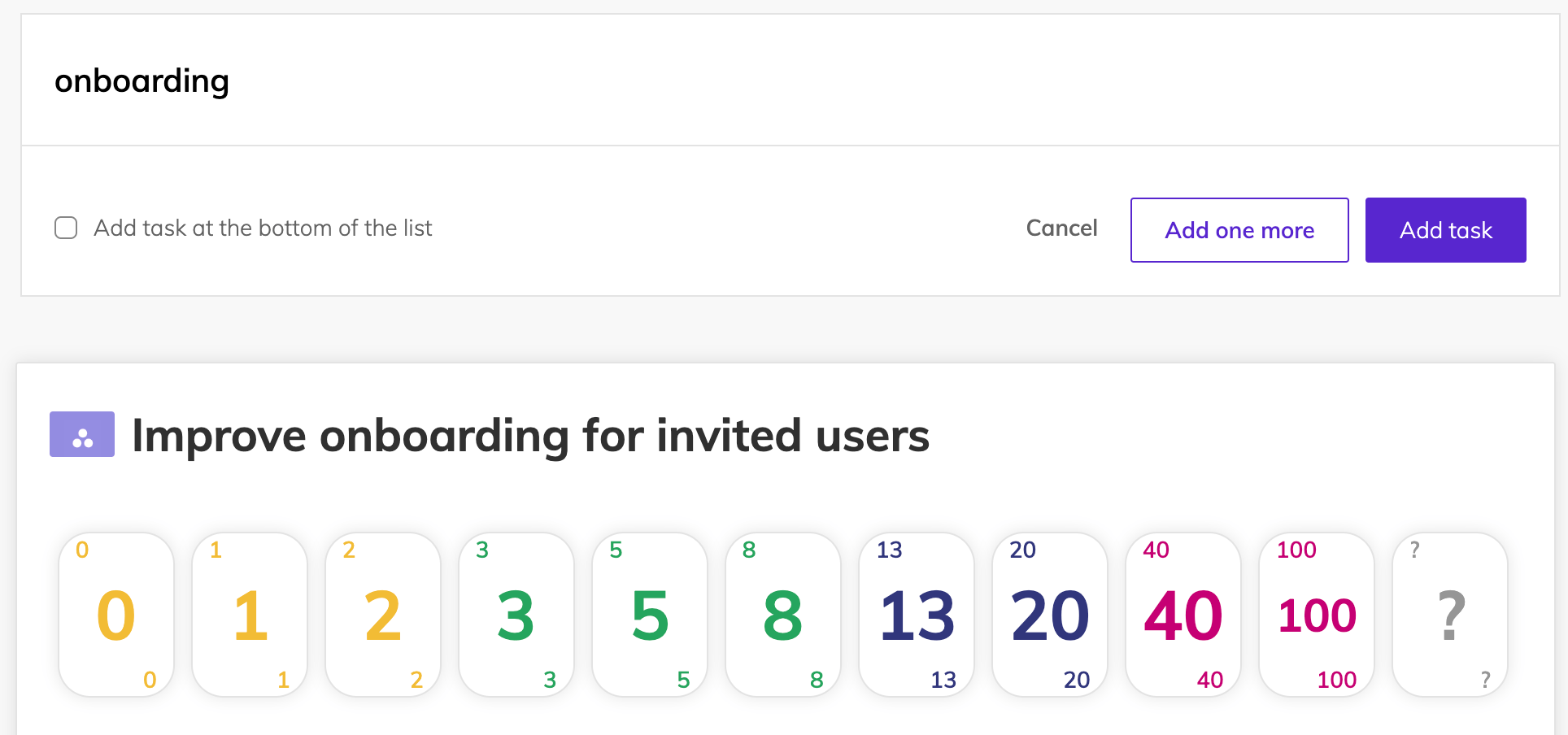
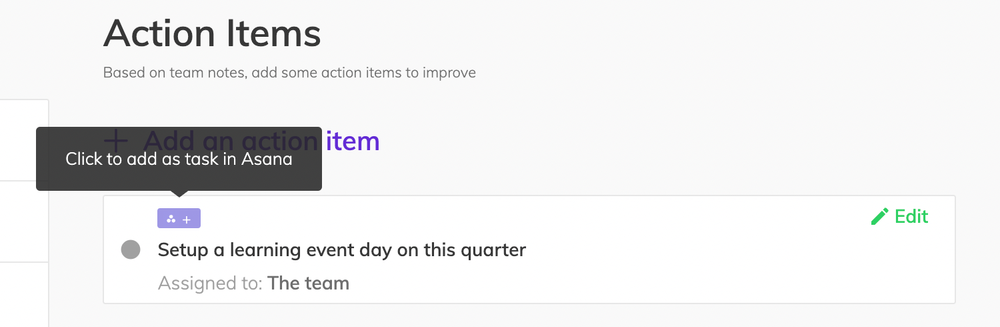

Asana Integration
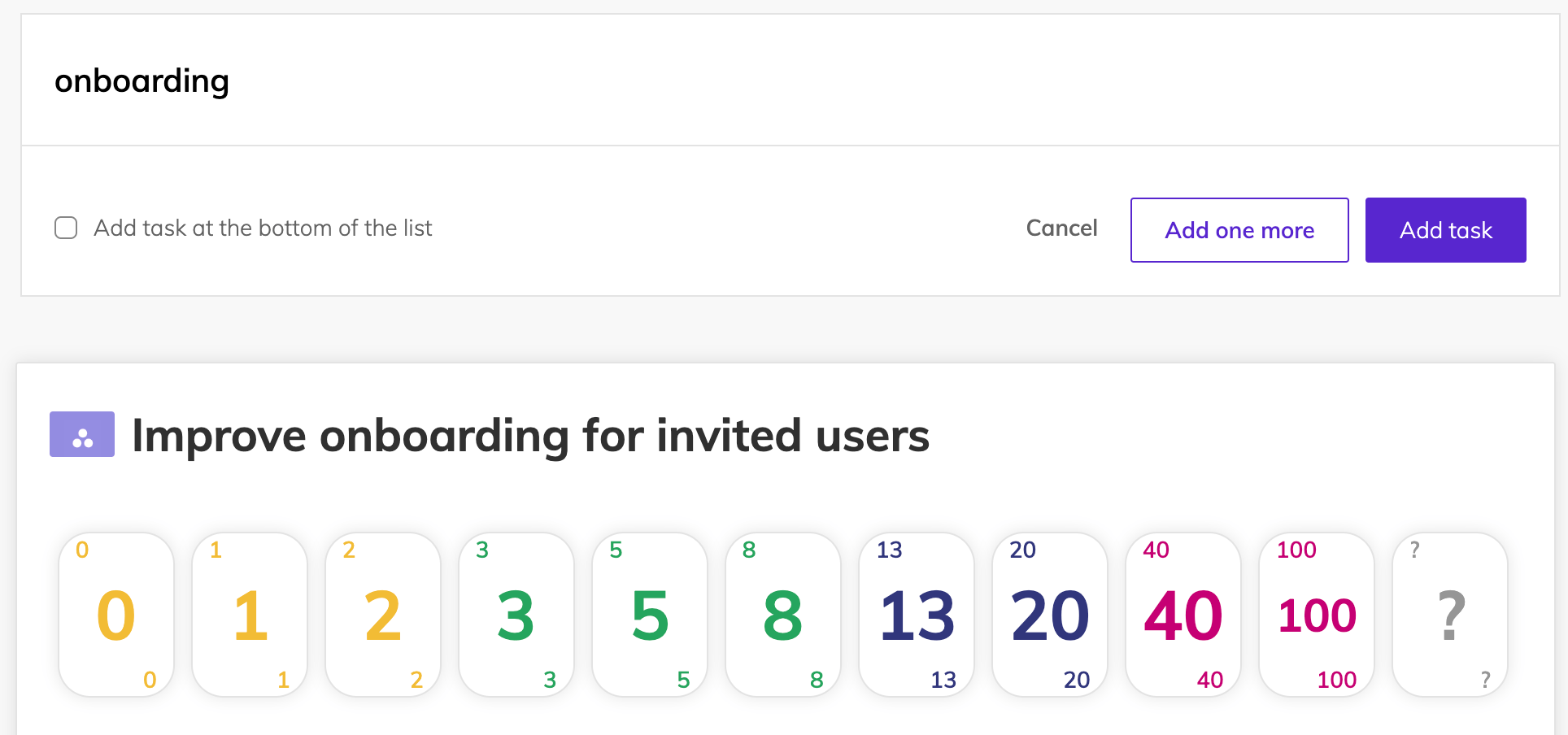
You can connect your Asana board with your Team O'clock account to enhance your experience during a retrospective or planning poker session.
Setting up your team planning poker session in Team O'clock, you can search your Asana tasks and populate tasks for voting from your Asana board. The whole team can see the respecting Asana indicator on each task and follow the link to read more about each task in Asana.
Accordingly, once you reach some action items with the rest of the team during a Team O'clock retrospective, there's an option to create an Asana task for that action item. Resolving that action item either in Asana or on Team O'clock, both services are updated.