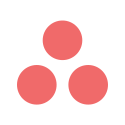3 Must-Have Sprint Retrospective Templates for Small Remote Teams

Retrospective meetings have become a standard practice for teams of all industries to reflect, improve, and move forward more effectively. But for small remote teams, running retrospectives can often feel like a challenge. Communication gaps, timezone differences, and disengagement are still everyday struggles of remote teams, making these crucial meetings less impactful than they should be.
Without the right approach, retrospectives can become just another checkbox on the Agile agenda. That’s where Sprint Retrospective Templates come in—they’re a game-changer for boosting participation, sparking meaningful conversations, and ensuring every team member’s voice is heard, no matter where they’re dialing in from.
If your retrospectives feel more routine than productive, these templates might be just what your team needs. In this blog, we’ll introduce three must-try templates that are perfect for small remote teams: The Sailboat Retrospective, The Hot Air Balloon Retrospective, and DAKI. Let’s dive in!
1. The Sailboat Retrospective
The Sailboat Retrospective is a metaphor-driven activity that helps teams visualize their journey toward a shared goal. Imagine your team as a sailboat navigating toward an island, encountering winds that push you forward and anchors or rocks that slow you down.
How It Works
This template uses the following key elements:
Wind: The strengths and support driving the team toward success.
Anchors: The obstacles or challenges holding the team back.
Rocks: Potential risks or threats that could derail progress in the future.
Island: The team’s ultimate vision or goal.
When to Use It
The Sailboat Retrospective is ideal when your team must uncover opportunities and obstacles. It’s perfect for sprint reviews that require actionable insights.
Remote Facilitation Tips
Use tools like Miro or Mural to recreate the sailboat visually.
Start by creating a safe space for open and honest discussions.
Encourage each team member to share their perspective on the wind, anchors, rocks, and the island.
Wrap up by prioritizing key action items and assigning ownership to ensure follow-through.
2. The Hot Air Balloon Retrospective
The Hot Air Balloon Retrospective is another metaphor-based activity that helps teams evaluate what propels them forward and what weighs them down. It also allows teams to identify potential risks and positive prospects.
How It Works
This template includes four main elements:
Hot Air: Positive factors driving the team forward.
Sandbags: Issues or challenges dragging the team down.
Storm Clouds: Potential risks or challenges looming on the horizon.
Sunny Skies: Optimistic opportunities the team can look forward to.
When to Use It
The Hot Air Balloon template is great when the team needs a fresh perspective on external influences or wants to focus on positive and negative factors in the sprint.
Remote Adaptation Tips
Set up the metaphor using tools like Microsoft Whiteboard or Stormboard.
Ask everyone to contribute by categorizing their insights into hot air, sandbags, storm clouds, or sunny skies.
Prioritize sandbags (problems) that need urgent attention and hot air (strengths) that can be leveraged.
Use the balloon metaphor to frame discussions, helping your team visualize challenges and progress.
3. DAKI (Drop, Add, Keep, Improve)
If your team prefers simplicity, DAKI might be your go-to retrospective template. It offers a no-frills approach to identifying what’s working, what isn’t, and what needs to change.
How It Works
The acronym stands for:
Drop: What should the team stop doing?
Add: What new ideas or strategies should the team try?
Keep: What’s working well and should be maintained?
Improve: What processes or actions need tweaking?
When to Use It
DAKI works best when the team needs clear, actionable outcomes and a straightforward way to organize feedback.
Remote Collaboration Tips
Use a shared whiteboard or spreadsheet to create the four categories.
Explain the purpose of each category and give examples to help the team brainstorm ideas.
Make sure every team member contributes at least one point in each category.
End the session by turning key points into actionable items and assigning them to the appropriate team members.
Expert Tips for Successful Remote Retrospectives
Running remote retrospectives can be just as effective as in-person sessions with the right tools and strategies.
Recommended Tools
Miro: A flexible online whiteboard with pre-built templates.
Mural: Ideal for creating engaging, interactive retrospective boards.
Stormboard: Perfect for visualizing and organizing team feedback.
Microsoft Whiteboard: A free app that enhances collaboration in hybrid work environments.
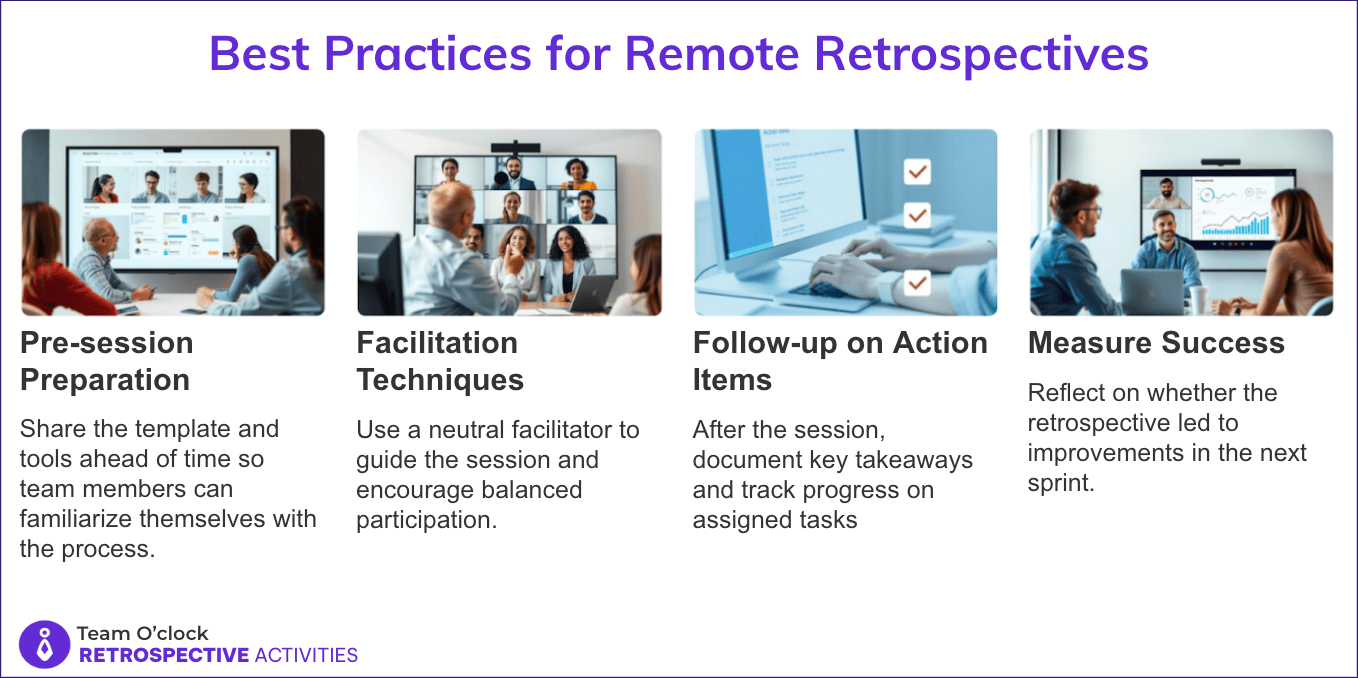
Takeaway
Sprint retrospective templates are a must-try tool for any small remote team. They make sessions more interactive, engaging, and productive while fostering a culture of trust and continuous improvement.
Don’t be afraid to rotate between templates to keep things fresh and engaging. By leveraging Agile tools like Team O’Clock, you can ensure your retrospectives continue to drive meaningful improvements for your team.
Sign up today and experiment with these templates in your next retrospective, and watch your team’s productivity soar!

More articles to check

Assist your team's growth with our partnership program: