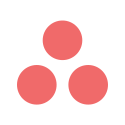3 Free Apps for Fun Icebreakers in Microsoft Teams Meetings

Remote Agile meetings can sometimes feel routine, especially when team members are spread across time zones and face the same daily challenges. Creating a sense of connection and collaboration in these virtual environments is no small feat.
That’s where fun icebreakers come in. These activities are more than just a way to fill awkward silences. Icebreakers foster meaningful connections, encourage open communication, and inject energy into your team meetings, setting the tone for productive discussions.
In this blog, we’ll explore three free apps you can use directly in Microsoft Teams to host engaging icebreakers. Whether planning a sprint retrospective or kicking off a new project, these apps will help bring your team closer and make your Agile events more enjoyable.
Why Icebreakers Are Crucial for Remote Agile Teams
Fun icebreakers are essential for creating a positive team dynamic in virtual environments. Here’s why:
Building Psychological Safety: Virtual spaces can feel distant, making it harder for team members to feel comfortable expressing ideas. Icebreakers help break down barriers, creating an atmosphere where everyone feels safe contributing.
Strengthening Connections Across Time Zones: When team members are scattered across different regions, icebreakers help bridge the gap by fostering personal connections, regardless of location.
Fostering Open Communication: Icebreakers encourage dialogue by allowing team members to interact and laugh together, setting the stage for open discussions.
Moving Beyond Awkward Silences: Starting a meeting with energy and interaction eliminates the initial awkward pauses, allowing the team to dive into Agile ceremonies feeling connected and engaged.
When to Use Icebreakers in Agile Events
Icebreakers can bring value to a variety of Agile meetings. Here are some ideal times to use them:
Daily Standups: Quick, fun icebreakers set the tone for efficient and productive updates.
Sprint Planning: Energize your team before diving into planning and estimation.
Retrospectives: Warm up with a lighthearted activity to get team members comfortable sharing feedback.
Team Building Sessions: Strengthen team bonds with activities that encourage collaboration.
Project Kickoffs: Break the ice with new team members and establish trust right from the start.
Let’s explore three free apps that will transform your Microsoft Teams meetings with fun and effective icebreakers.
3 Apps for Fun Icebreakers
1. Kahoot!
Kahoot! is a dynamic platform that makes team meetings interactive through quizzes and games. It’s perfect for breaking the monotony of virtual calls while fostering team engagement.
Overview and Unique Features
Create live quizzes and polls to energize your team.
Use ready-made templates or customize your own content for specific Agile events.
Add multimedia elements like images and videos to make quizzes even more engaging.
When to Use it:
Knowledge Sharing Sessions: Quiz team members on Agile principles or project-specific knowledge.
Sprint Retrospective Warmups: Start with a fun quiz to review accomplishments or challenges from the last sprint.
Team Learning Activities: Use Kahoot! to reinforce concepts from recent workshops or training.
Tips for Creating Engaging Quizzes
Keep questions short and fun.
Mix in lighthearted trivia about your team to personalize the experience.
Use Kahoot!’s built-in templates for quick setup.
2. CoffeePals
CoffeePals is a unique app that connects team members for virtual coffee chats, making it an excellent choice for informal icebreakers.
What Makes It Special for Remote Teams?
CoffeePals is designed to facilitate one-on-one interactions, helping team members bond in a relaxed, non-work setting.
Key Features
Random Coffee Matches: Automatically pairs team members for informal catch-ups.
Cross-Department Connections: Facilitates connections beyond your immediate team.
Scheduling Automation: Sends reminders and meeting links for coffee chats.
When to Use it:
Building Cross-Functional Relationships: Great for Agile teams working with stakeholders across departments.
Breaking Down Silos: Encourages collaboration by connecting team members who don’t usually work together.
Informal Mentoring: Pair senior and junior team members for knowledge sharing.
3. IceBreaker App
Icebreaker App is designed to make remote meetings more engaging with thought-provoking and fun icebreaker questions.
Randomized Pairing: Pairs team members randomly to spark meaningful one-on-one conversations.
Curated Question Library: Provides a collection of thought-provoking and fun icebreaker questions to engage team members.
Easy Setup: Simple to integrate and start using in virtual meetings, making it hassle-free for remote teams.
When to Use it:
Team introductions during project kickoffs.
Energizing daily standups or sprint planning meetings.
Building connections in remote team-building sessions.
Breaking silos between departments in cross-functional meetings.
How to Make Icebreakers Work in Your Agile Ceremonies
To ensure your icebreakers are effective, follow these best practices:
Time Management Tips: Keep icebreakers short (5–10 minutes) to stay on track with meeting objectives.
Participation Strategies: Encourage everyone to join, even the quieter team members.
Reading the Room: Gauge team energy levels and choose activities accordingly.
Dealing with Personality Types: Balance group games with one-on-one interactions to suit different comfort levels.
Maintaining Momentum: Use icebreakers as a lead-in to discussions, keeping the energy flowing.
Best Practices for Virtual Team Activities
Set Clear Objectives: Define your goals for your icebreakers (e.g., improved communication, team bonding).
Manage Timezones: Schedule activities at times convenient for everyone.
Encourage Participation: Use tools like polls or chat prompts to engage team members.
Follow Up on Connections: Encourage team members to continue conversations sparked by the activities.
Measure Engagement: Track participation rates and gather feedback to improve future activities.
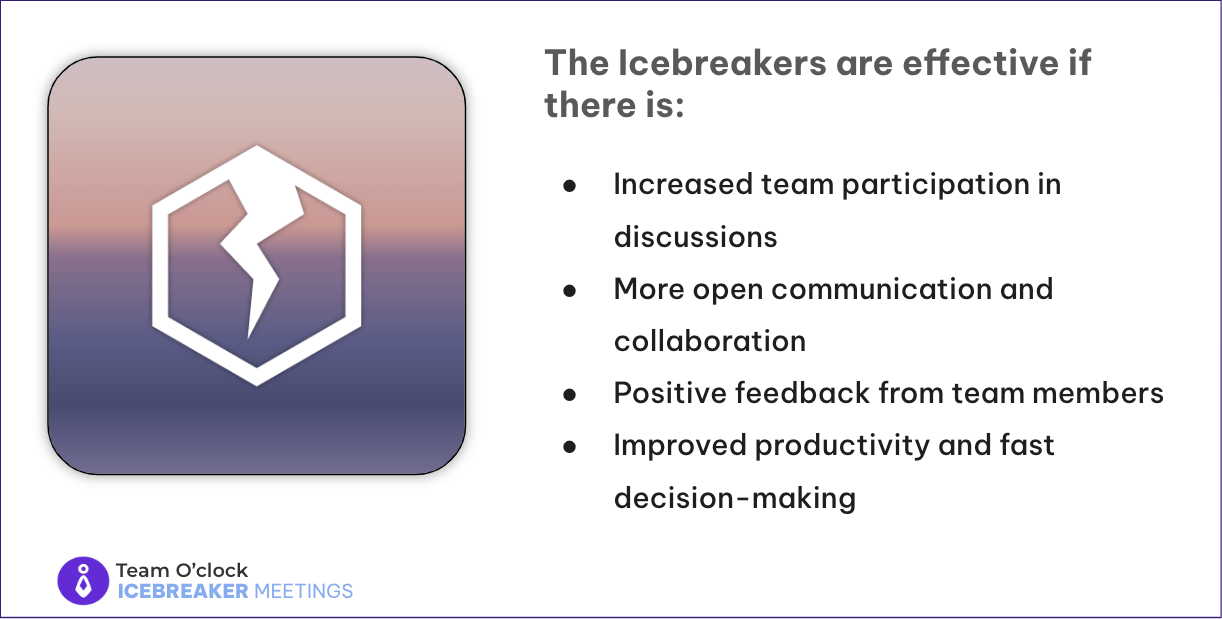
Takeaway
Choosing the right app for your team can make all the difference in creating a fun and engaging atmosphere during remote meetings. Whether it’s a Kahoot! quiz, a CoffeePals chat, or a IceBreaker App game, these tools will help you host effective and fun icebreakers in your Microsoft Teams meetings.
By incorporating these activities regularly, you’ll build stronger connections, foster a culture of trust, and keep your Agile team energized. Boost your team's productivity and make your meetings more engaging with Team O'Clock!
Sign up now for a 15-day free trial and discover robust Agile solutions that bring fun and focus to every session.