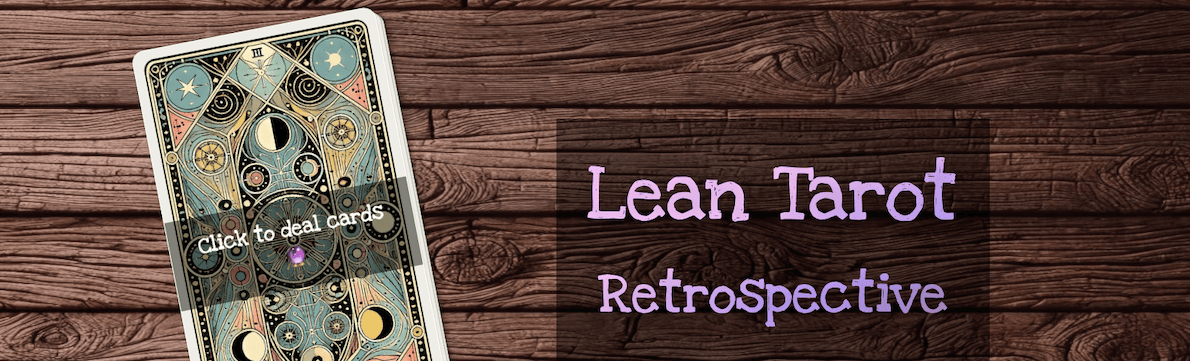Retrospective Activity
Went well, didn't go well
Standard Easy Popularity: 9
This activity:
- Easy to follow
- Focus on data gathering
Introduction
Great activity to gather data regarding a complete set of work or post-mortem on a completed work or incident. When explaining the activity please note to participants that they should stick to the facts and not making notes on personal behavior as this may lead to non-productive conclusions and actions.
For the specific activity, the facilitator could use these points to describe the process:
- The What went well column is for things that a team member or the whole team performed and had a positive outcome towards the goal.
- The What didn't go well column is for things that a team member or the whole team performed and negatively affected the goal.
See how a retrospective works in Team O'clock
Tips & Tricks
Keep your focus on actual tasks and processes that worked out well or did not work well. The focus is no these actions and not the team feelings.
The focus of the activity is on what went well and what didn't, leaving no room for work and processes that helped the team but require improvements to be used in the future. If you are certain that there is a lot of work that either worked well or didn't, it's better to exclude any remarks on work that doesn't clearly belong to these two categories.
Popularity: 9
The "Went well, didn't go well" activity is very popular among Team O'clock teams. It seems that many teams trust this activity for their retrospectives.
Recap
Went well, didn't go well
Standard Easy
What went well
Things that worked well
What didn't go well
Things that did not work well