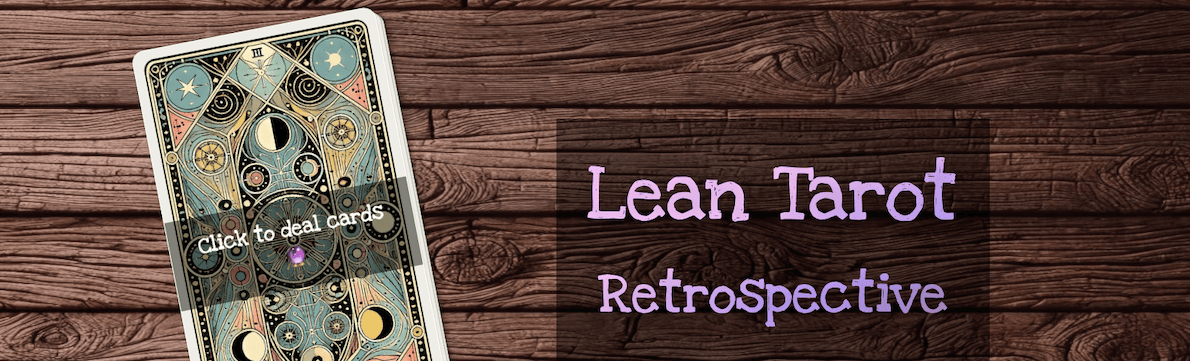Retrospective Activity
Success Criteria
Futurespective Medium Popularity: 1
This activity:
- Plan ahead
- Identify success
Introduction
This is a good activity to kickstart a new project. Help the team align on the desired outcome, figure out what defines success. Bring everyone on the same page on what the focus points should be.
For the specific activity, the facilitator could use these points to describe the process:
- The Intention column is for notes that describe the idea that the team plans to carry out.
- The Target column is for notes that describe the key outcomes towards the intetion that the team set.
- The Successful if column is for indicators that prove the intention is successful.
- The Failure if column is for notes regarding indicators that prove the intention is not met.
See how a retrospective works in Team O'clock
Tips & Tricks
Planning ahead has many moving parts. Make sure to perform the 'Success Criteria' activity with all the stakeholders that can define the outcome you are aiming for.
When talking about the 'target' trigger the team to think on multiple levels that can define success.
Popularity: 1
The "Success Criteria" activity is rarely used among Team O'clock teams. It seems that only a few teams use this activity for their retrospectives.
Recap
Success Criteria
Futurespective Medium
Intention
What we intend doing
Target
Key outcomes towards the intention
Successful if
Indicators that prove we reached our goals
Failure if
Indicators showing we failed to reach our goals