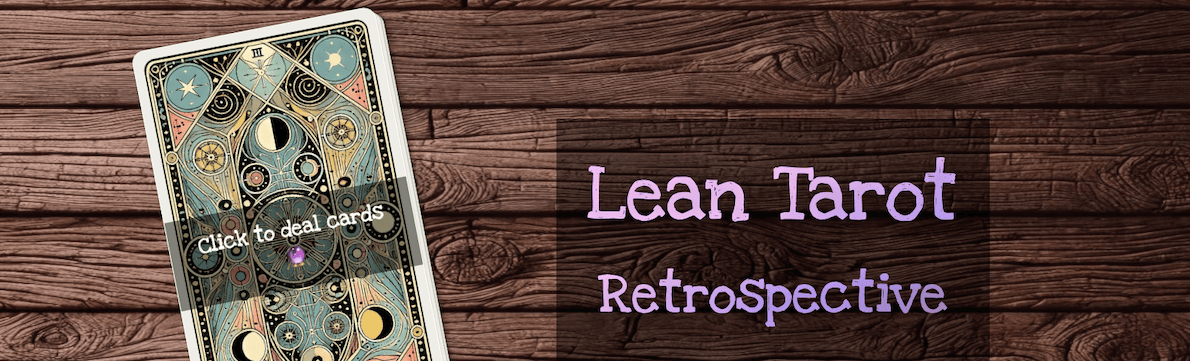Retrospective Activity
Start, Stop, Continue
Standard Easy Popularity: 10
This activity:
- Straight-forward
- Easy to follow
- Building team alignment
Introduction
This is the most typical retrospective activity which participants can easily follow. Introduce this activity by saying to participants to focus on the period in question, sprint if that's a scrum team activity, or work on a specific deliverable/outcome if that's a retrospective activity on something bigger.
For the specific activity, the facilitator could use these points to describe the process:
- The Start column is for actions and behaviours that the team should start doing that will make their work and collaboration easier.
- The Stop column is for actions and behaviours that the team is currently doing and would benefit by stop doing.
- The Continue column is for actions and behaviours that the team is currently doing and are good practises that should be continued.
See how a retrospective works in Team O'clock
Tips & Tricks
The specific activity is a good starting point for teams trying out retrospective for the first time. Don't forget to encourage people into being open when involved in the meeting.
It is important to share with everybody that any notes added are not personal, and all team shares responsibility for all team activity and notes added in the retrospective.
Popularity: 10
The "Start, Stop, Continue" activity is most popular among Team O'clock teams. It seems that many teams trust this activity for their retrospectives.
Recap
Start, Stop, Continue
Standard Easy
Start
Actions and behaviors the whole team should start doing
Stop
Things that are not benefiting the team and should stop
Continue
Actions and behaviors the team is performing well and should keep doing